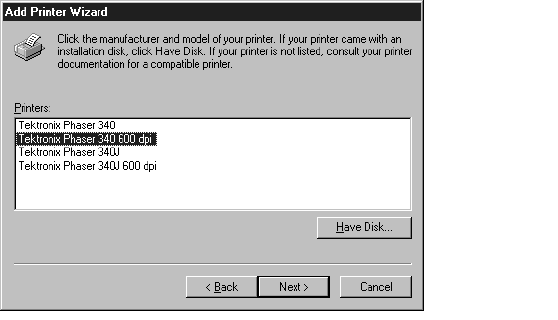
9.
A list of Tektronix printers appears. Select your printer in the list,
then click
Next
.
■
Select
Tektronix Phaser 340
if you have the standard version of the
printer with 17 fonts.
■
Select
Tektronix Phaser 340 600 dpi
if you have the printer’s
extended features option with 69 fonts.
Note
If you are not sure of the number of fonts installed in your
printer, the printer’s startup page lists the number of fonts
installed.
10.
Select the port your printer is connected to, then click
Next
.
11.
It is recommended that you use the default printer name shown
under
Printer name
. Click
Yes
if you want this printer to be the
default printer. Then click
Next
.
12.
At the prompt,
Would you like to print a test page?
click
Yes
to verify the printer’s connection, or click
NO
. Then
click
Finish
.
A status bar appears while files are copied to your computer.

















