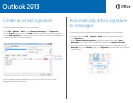Create an email signature
To create a new email signature, do the following:
1. Click File > Options > Mail. Under Compose messages, click Signatures.
2. In the E-mail Signature tab, click New, and then type a name for the signature.
3. In the Edit signature box, type the text that you want to include in the signature,
then use the built-in tools to format it.
Automatically add a signature
to messages
To automatically add a signature to new email messages, do the following:
1. From any view, click File > Options > Mail. Under Compose messages,
click Signatures.
2. Under Choose default signature, choose the signature to add to New
Messages. If you want, choose a different signature for Replies/forwards.
3. To manually add a signature to a new message, from a new message, on the
Message tab, in the Include group, click Signature, and then click the signature
that you want.
If you’ve already created a signature, you can copy it from one of your sent
messages and then paste it here.