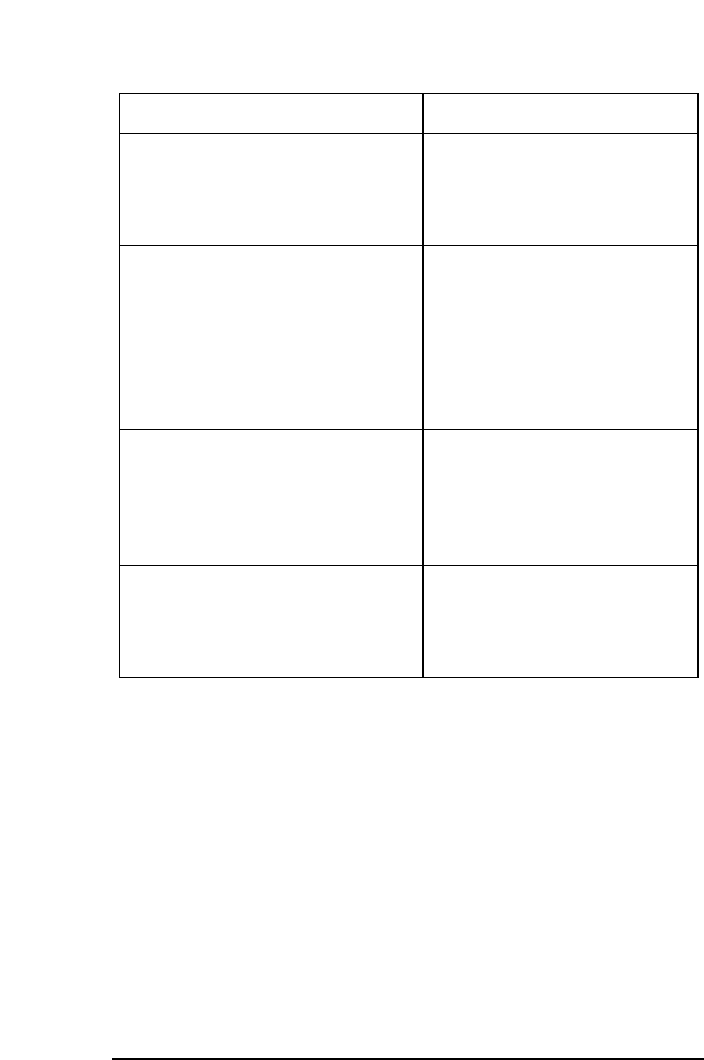
English 11
HP nVIDIA GeForce2 MX (32 MB) Graphics Card Installation Guide
Troubleshooting
Graphics
performance
is below
expectations
Solution Explanation
The graphics card driver may be corrupted
or not properly installed. Reboot in Safe
mode (Windows 98 and Windows 2000) or
VGA mode (Windows NT 4.0).
If the driver files are corrupted, the
computer may boot but may be unable to
switch to high-resolution mode.
Try reducing the screen resolution, for
example, from 2048 x 1536 to 1280 x
1024. Selecting a high screen resolution
may be incompatible with the accelerated
3D graphics applications.
Some 3D applications obtain higher
performance when using lower screen
resolution settings. Using lower screen
resolutions can leave more video
memory free for 3D acceleration
features such as texture mapping and z-
buffering.
Check HP Support Services (refer to page
15) for an updated driver version for your
application.
HP frequently updates the graphic
drivers to incorporate feature and
performance enhancements or to fix
problems found when running specific
applications.
Check for additional information on the
web. Refer to “HP Support Services” on
page 15.
HP provides additional documentation,
such as “Frequently Asked Question
(FAQs)” to help you solve any problems
you may have with your graphics card.


















