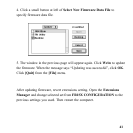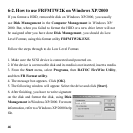48
7-2. When copying files is failed
When you come across an error message during copying files or the system
locks up, try to reduce transfer speed with the SCSI configuration utility.
If you use the older MO models made by FUJITSU such as M2512A, M2513A,
the system sometimes locks up. If you use the older FUJITSU MO(M2512A,
M2513A), remove the FR1SX from the SCSI device and attached the FR1SX
to other SCSI device to set transfer rate to 10MB/sec with the SCSI configura-
tion utility. Please note that you can not execute the SCSI configuration utility
with the older FUJITSU MO models attached to the FR1SX. You have to
attach the FR1SX to other SCSI device.
Refer to Chapter 4, regarding to change configuration settings
.