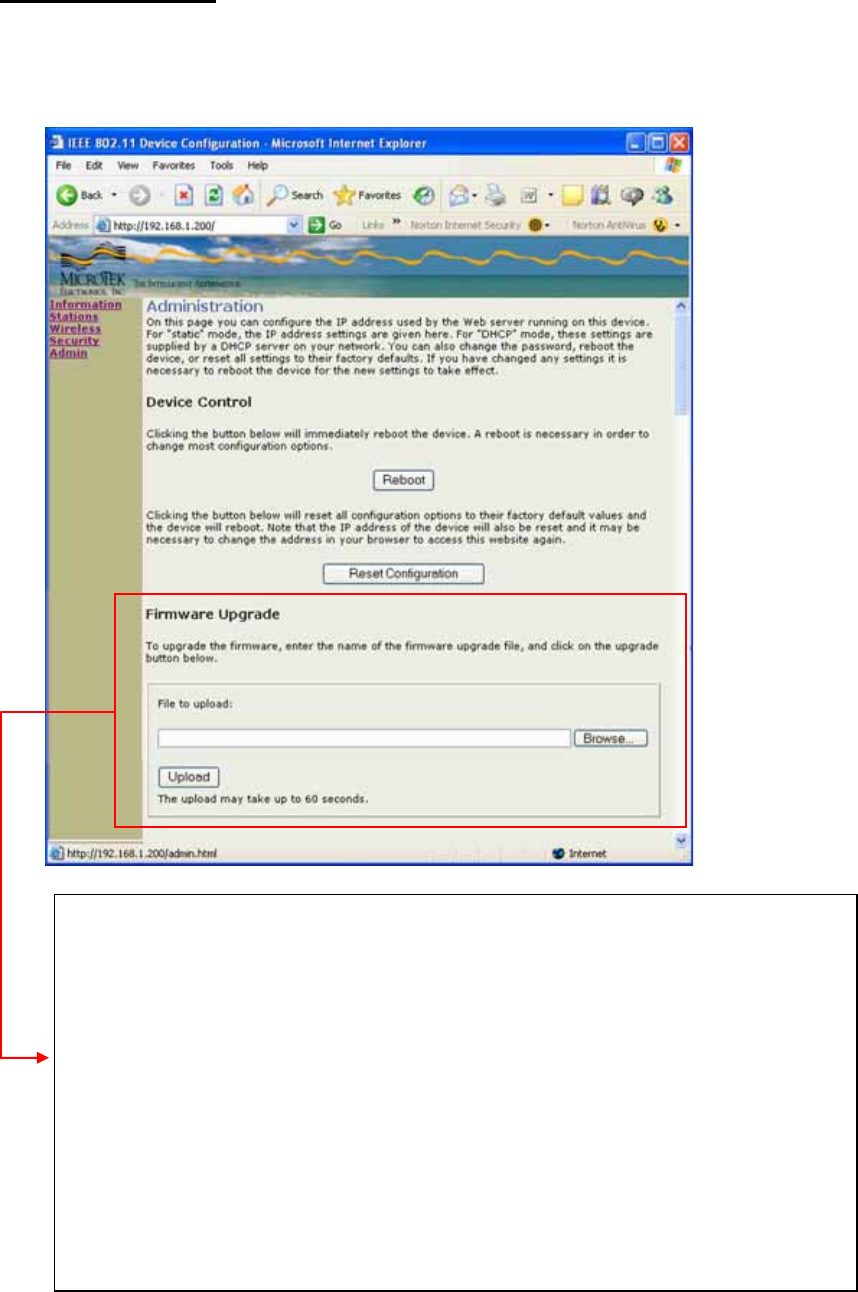
WEB PAGES (cont’d)
F. ADMINISTRATION
This section of the Administration page is used for rebooting the WEM, resetting the default
configuration and/or upgrading/uploading the firmware in the system.
Contact MicroTek to obtain the files for a firmware upgrade. The latest
firmware is 6.04P (7.01). Once the file(s) is/are received, save it/them a file to
be easily accessed in your computer and click “Browse” to search for the file to
upload. Then click “Upload” and wait for up to sixty seconds as the WEM
reboots. Make sure all WEMs that will be communicating with one another are
also uploaded with the correct firmware.
NOTE 1: In a point-to-point configuration, the receiving WEM should be
updated with the Single-point Host firmware and the transmitting WEM will
need to have the Client firmware uploaded to it.
NOTE 2: In a point-to-multipoint configuration, the receiving WEM will be
updated with the Multi-point Host firmware and the transmitting WEM(s) will
need to have the Client firmware uploaded to them.
- 15 -


















