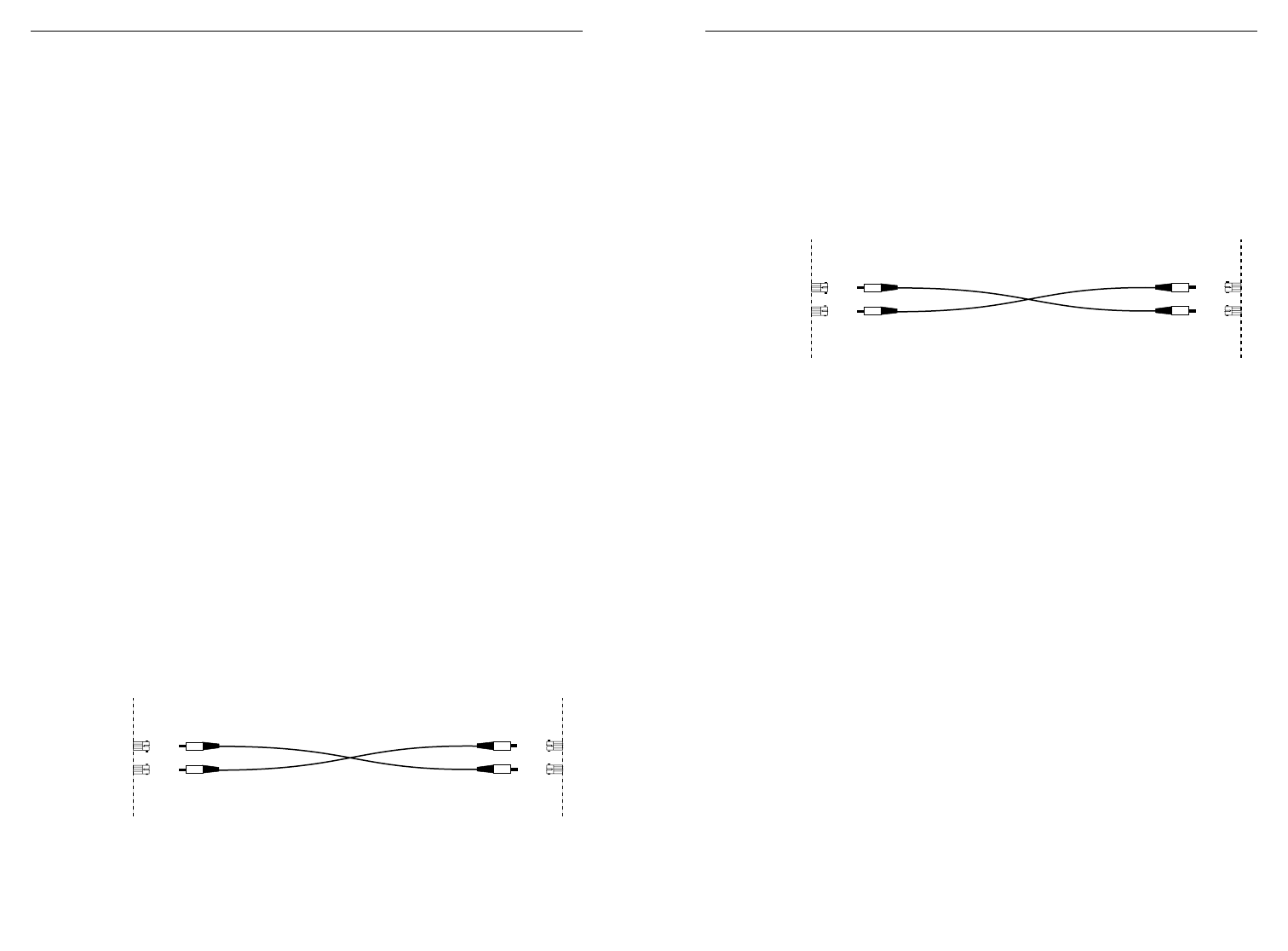
Optionally Connect to Backplane through TX Uplink
NOTE: Refer to 512-bit rule (page 3) to keep cable lengths within acceptable
bounds.
To connect twisted-pair cable from E-FX-HB-xx00 100BASE-TX uplink
adapter to network:
1. Locate 100BASE-TX uplink adapter installed at E-FX-HB-xx00 back.
(See page 5.)
NOTE: AutoCross
™
feature on 100BASE-TX uplink adapter allows
use of either straight-through or crossover 100BASE-TX cable
configuration.
2. Locate or build 100BASE-TX compliant cables with male RJ-45 plug
connectors at both ends. (See page 14.)
3. Connect male RJ-45 plug connector at one end of cable to
E-FX-HB-xx00 100BASE-TX uplink adapter RJ-45 jack connector.
4. Connect male RJ-45 plug connector at other end of cable to RJ-45
jack connector on 100BASE-TX network device.
Optionally Connect to Backplane through FX Uplink
NOTE: Refer to 512-bit rule (page 3) to keep cable lengths within acceptable
bounds.
To connect fiber cable from E-FX-HB-xx00 100BASE-FX uplink adapter to
network:
1. Locate 100BASE-FX uplink adapter installed at E-FX-HB-xx00 back.
(See page 5.)
2. Locate or build 100BASE-FX compliant fiber cable with male two-
stranded TX to RX connectors at both ends. (See page 14.)
3. Connect male TX and RX cable connectors at one end of cable to
TX and RX female connectors, respectively, on E-FX-HB-xx00
100BASE-FX uplink adapter.
4. Connect male TX and RX cable connectors at other end of cable to
RX and TX connectors, respectively, on 802.3 compliant
100BASE-FX network device.
Connect Hub to Terminal Devices using Fiber
NOTE: Refer to 512-bit rule (page 3) to keep cable lengths within acceptable
bounds.
To connect fiber cable from E-FX-HB-xx00 ports to terminal devices:
1. Locate or build 100BASE-FX compliant two-stranded fiber cable
with appropriate male TX to RX connectors installed at both ends.
2. Connect male TX and RX cable connectors at one end of cable to
TX and RX female connectors, respectively, on E-FX-HB-xx00 port.
3. Connect male TX and RX cable connectors at other end of cable to
RX and TX connectors, respectively, on 802.3 compliant fiber
device.
4. Repeat steps 1-3 until all terminal devices are connected.
TX
TX RX
RX
TX
TX
RX
RX
TX
TX RX
RX
TX
TX
RX
RX










