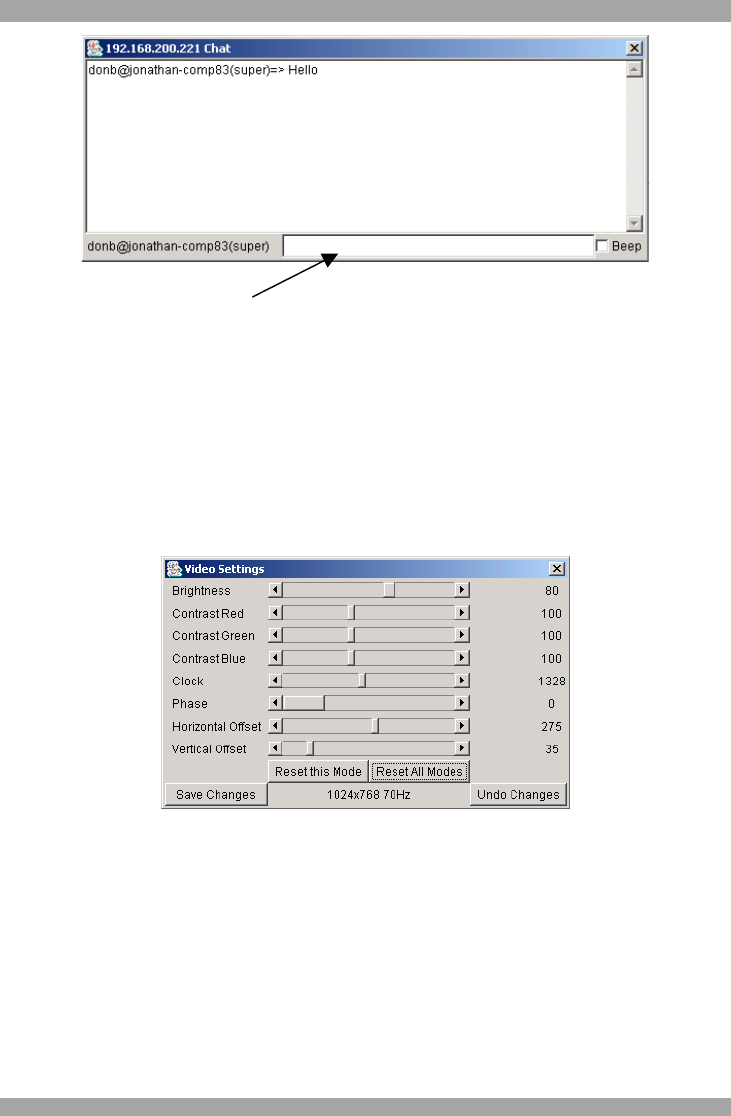
SMART CAT5 SWITCH 16 IP.
13
Type here
Figure 7 Chat window
All messages are broadcast to ALL connected users. There is no option to direct a
message to a particular user only. There is no message history, so messages can
only be received after opening the Remote Console. Type your message and press
Enter. To end the Chat, close the Chat window.
The Video settings
From the Options menu choose Video Settings. The Video Settings box appears.
See Figure 8.
Figure 8 The Video settings
The parameters have the following functions:
Brightness - Brightness control.
Contrast Red/Green/Blue- RGB contrast control.
Clock - Sets the horizontal frequency for a video line, this depends on the video
mode. Different video cards may require different values. The default settings and
auto adjustment procedure should be adequate for all common configurations. If
not change this setting together with the sampling phase.


















