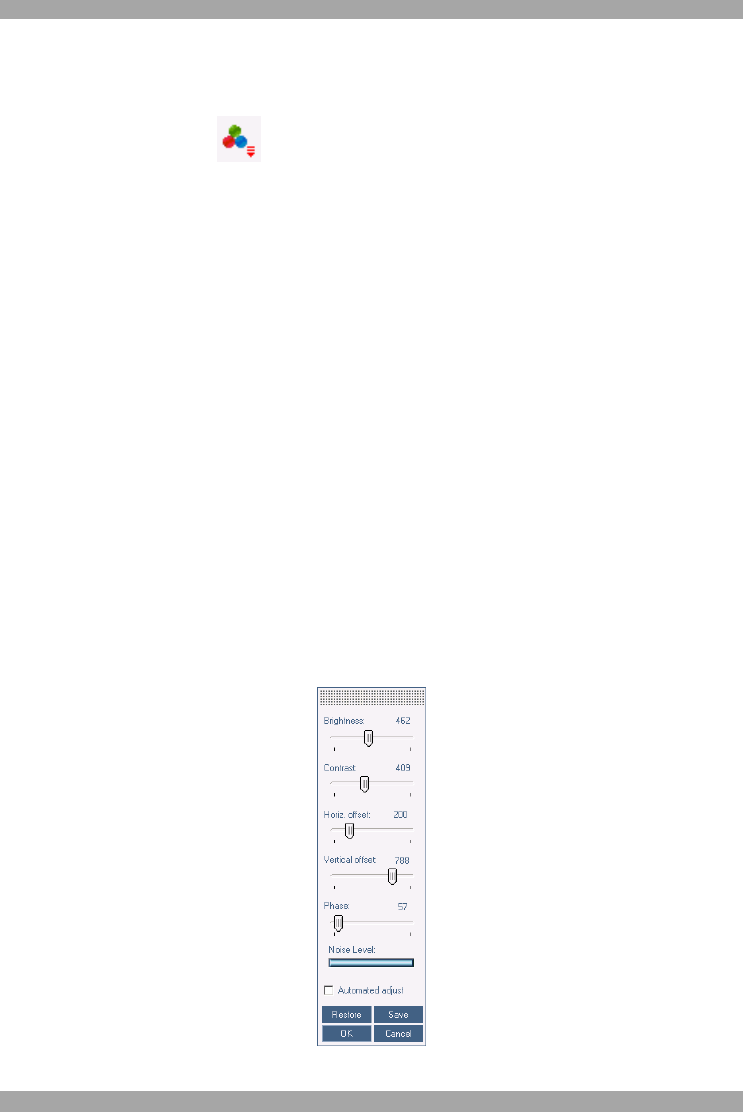
IP CONTROL
21
23.6 Adjusting the Video settings
To change the video settings:
From the Toolbar, click . You have the following options:
· Refresh
· Manual Video Adjust
· Auto Video Adjust
Each option is explained below.
23.6.1 Refresh
Select Refresh or press Ctrl+R to refresh the Video image. Refresh may be needed
when changing the display attributes of a Target Server.
23.6.2 Manual Video Adjust
Use the manual video adjustment for fine-tuning the Target Server video settings
after auto adjustment or for adapting to a noisy environment or a non-standard
VGA signal or when in full-screen DOS/CLI mode.
To adjust the video manually:
1. Click Manual Video Adjust. A slider bar appears. See Figure 17. Also a red
frame appears around the screen. This represents the screen area according to
the Server's screen resolution. Perform the adjustments inside and relative to
this frame.
Figure 17 Manual Video Adjustments controls


















