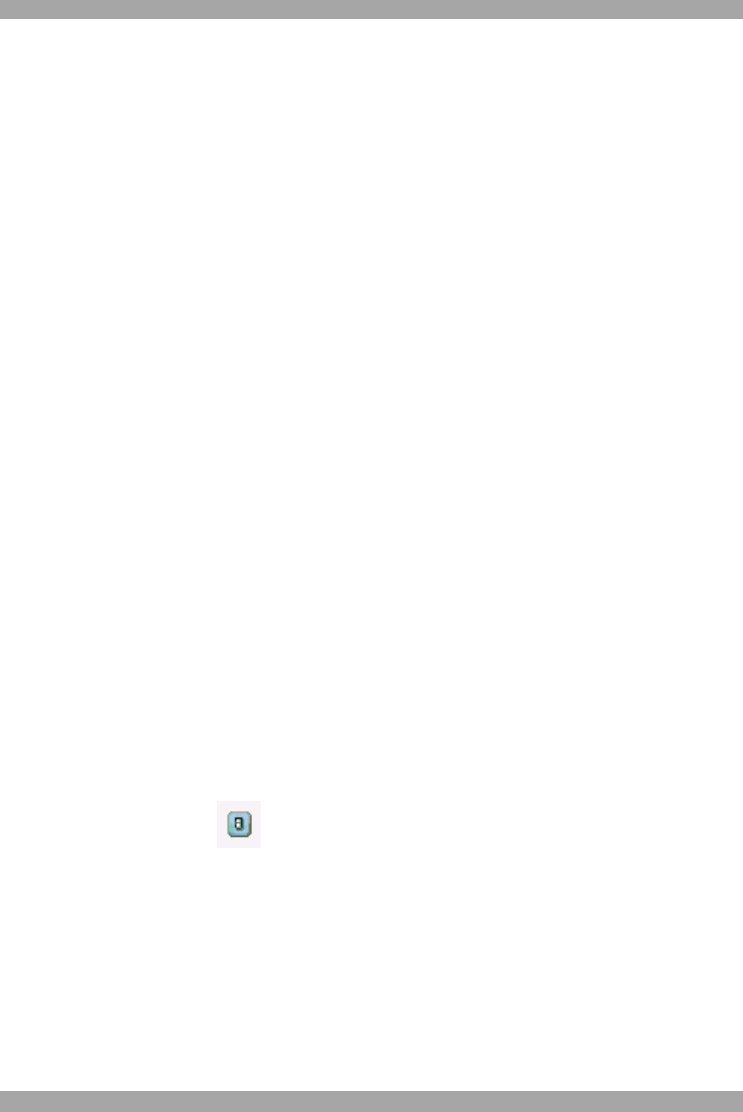
USER GUIDE
22
2. Move the sliders to change the displayed image. Click in the area of the sliders
for fine-tuning.
Brightness / Contrast - use the scales to adjust the brightness and contrast of the
displayed image.
Horizontal Offset - defines the starting position of each line on the displayed
image.
Vertical Offset - defines the vertical starting position of the displayed image.
Phase - defines the point at which each pixel is sampled.
Noise Level - represents the Video "noise" when a static screen is displayed.
Automated adjust – When checked, the video adjusts automatically whenever
there is a change in the screen resolution.
23.6.3 Auto Video Adjust
To adjust the video automatically:
We recommend opening Windows Explorer (or similar) in the background.
Click Auto Video Adjust. The process takes a few seconds. If the process runs for
more than 3 times, there is an abnormal noise level. Check the video cable and
verify that no dynamic video application is running on the Target Server’s desktop.
Perform the procedure where necessary for each Target Server or new screen
resolution.
23.7 Power cycle
KB-Power™ and KB-Power IPMI™ offer remote power control via a remote
session.
To shut down and restart the Target Server via KB-Power™ / KB-Power IPMI™:
From the Toolbar, click . A prompt appears. Click yes to continue.
Only an administrator can initiate a hard reset command.
The Power Management Console can be accessed when the Power Management
Console is activated.


















