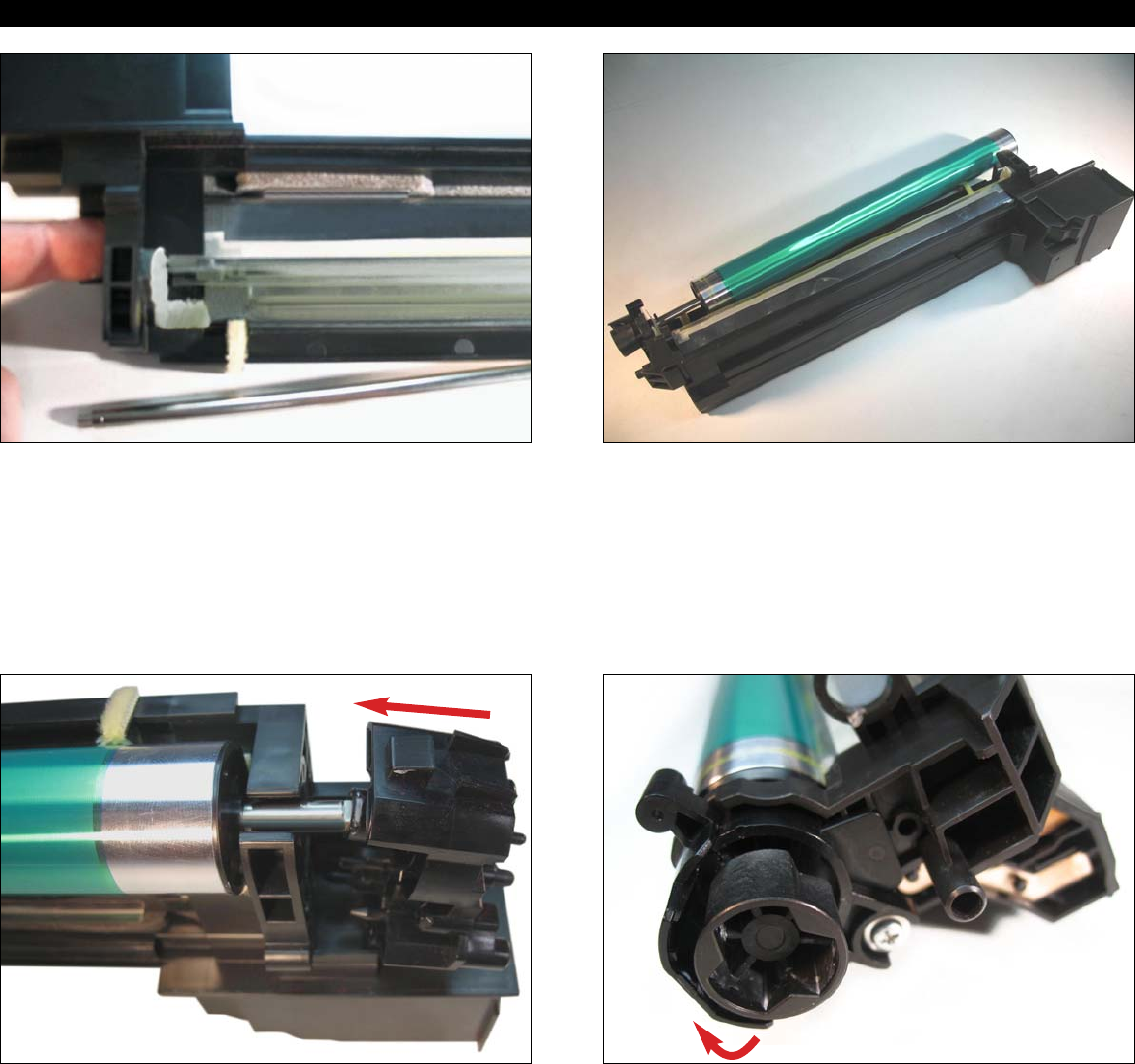
UNINET IMAGING INC. • MINOLTA
®
MAGICOLOR 5430 CARTRIDGE REMANUFACTURING INSTRUCTIONS
25. Once the corona wire is aligned with the cartridge, Push it
with your finger tips until it is back into its original place.
INSTALLING THE OPC
26. Before inserting the OPC, make sure its gears are facing in
the correct position.
27. Install the OPC drive gear support as shown. 28. Rotate the support clockwise until it locks into place. Once it
locks it will need to be secured with its appropriate screw.
© 2007 UniNet Imaging Inc. All Trademark names are property of their respective owners. Product brand names mentioned are intended to show compatibility only. UniNet Imaging does not guarantee or warrant downloaded information.
www.uninetimaging.com/technical.asp
11124 Washington Blvd., Culver City, California USA 90232 • Ph +1 310 280 9620 • Fx +1 310 280 0533 • techsupport2@uninetimaging.com















