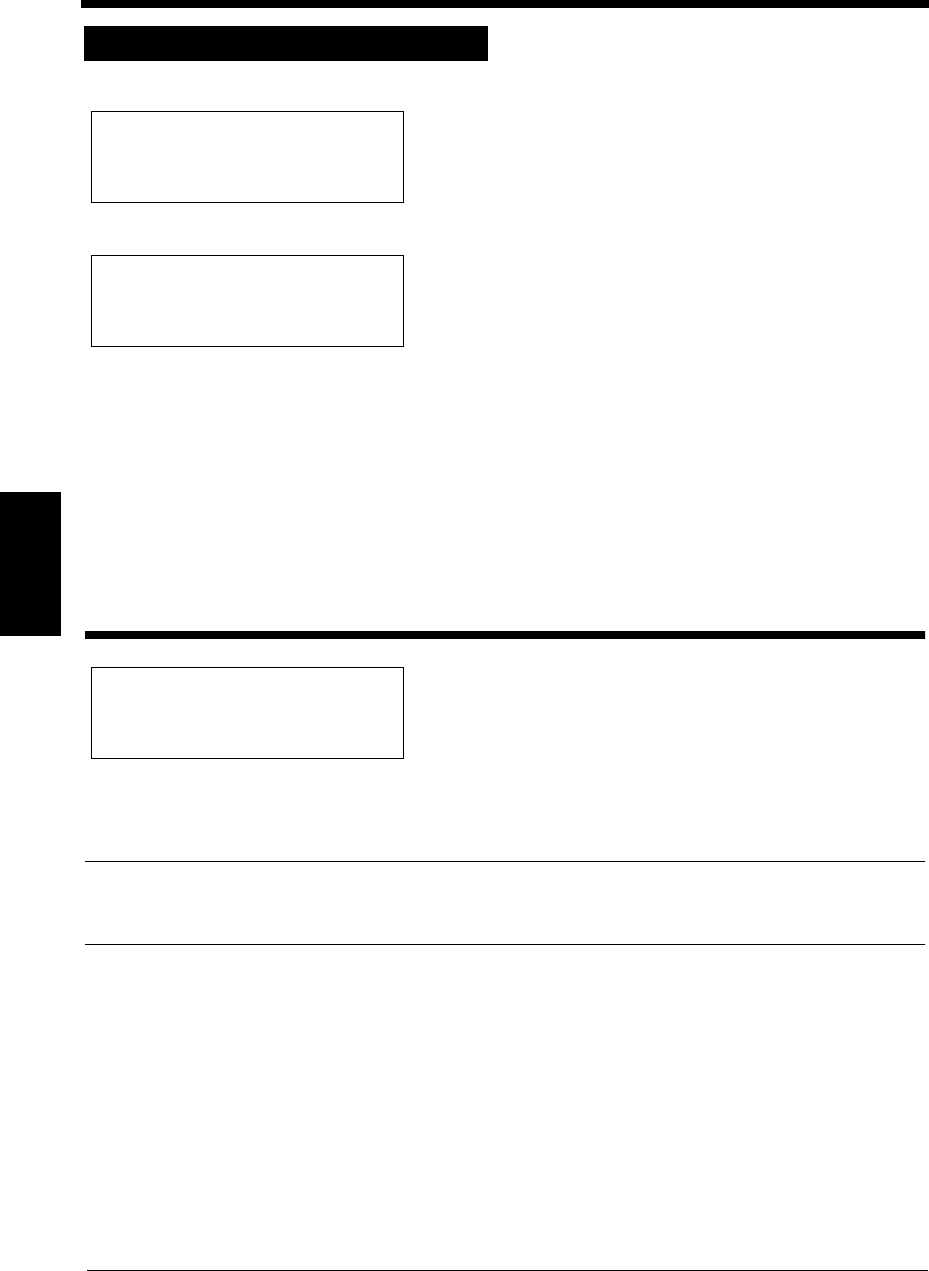
4-12
When a Message Appears Chapter 4
CF911PE Operator’s Manual
4. When the Message
“Fuser Oil Near Empty” or “No fuser oil.”
Appears
5. When the Message “Please call Tech. Service. Cxxxx.” Appears
IMPORTANT
When you contact your Technical Representative, inform him/her of the number of items which are
displayed “
Cxxxx
”.
Fuser
Fuser oil near empty
Th
e message s
h
own on t
h
e
l
e
f
t appears w
h
en t
h
e
F
user
Oil is running out. You can still make prints, but it is
recommended that you replenish the Fuser Oil as soon as
possible.
No fuser oil
W
h
en No Fuser O
il
, t
h
e message s
h
own on t
h
e
l
e
f
t
appears and you can no longer start a new print cycle. To
replenish the Fuser Oil,
call your technical
representative
.
Please call Tech. Service. Cxxxx
When the message
“Please call Tech. Service. Cxxxx”
is appears on the message screen, the image stabilization
function of the unit has malfunctioned.
Contact your
Tech. Rep.


















