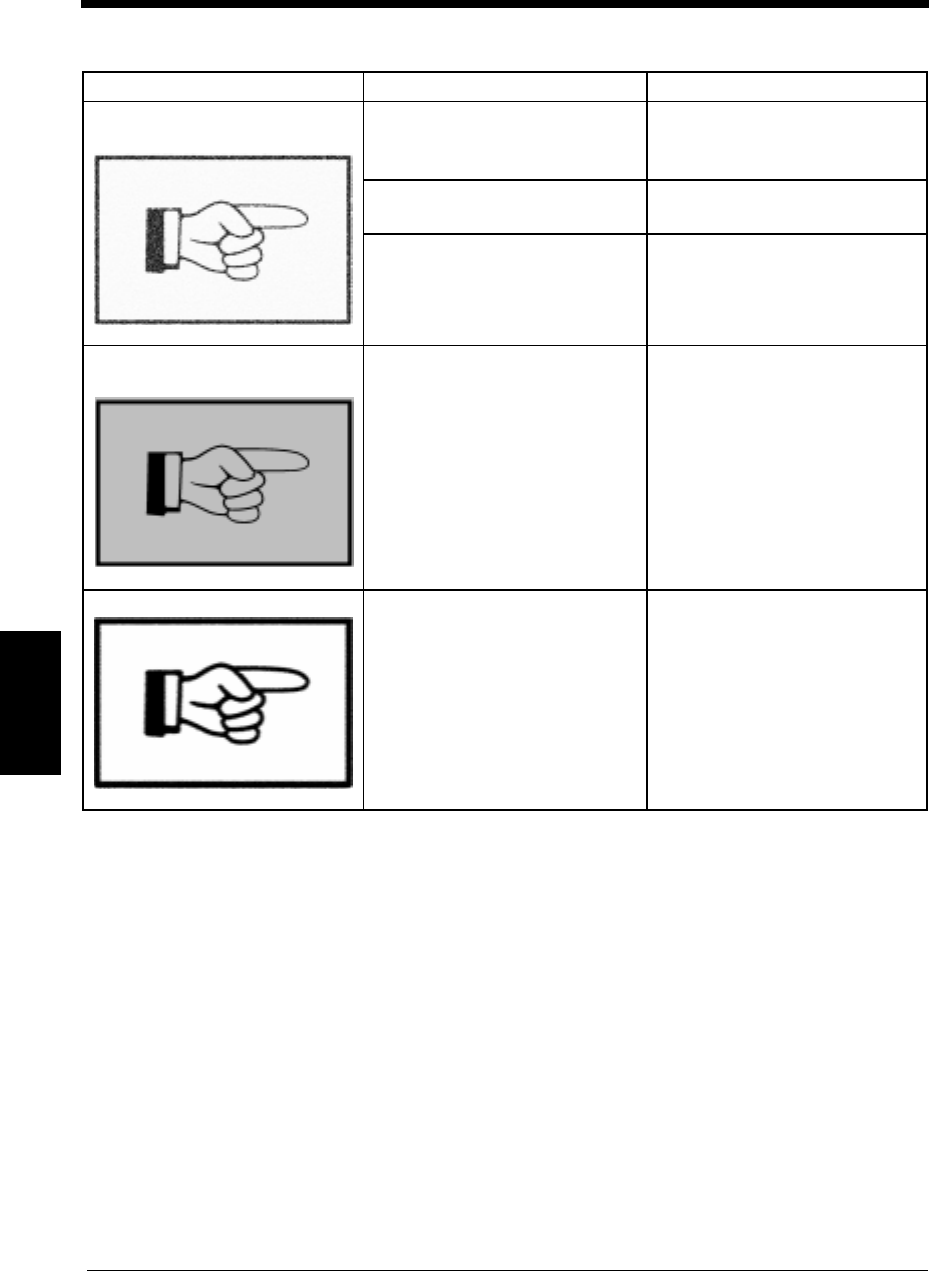
5-2
Troubleshooting Chapter 5
CF911PE Operator’s Manual
1. When This Type of Print is Produced
When there is a problem with the print image quality, check both the print size and printer driver options.
Print Image Condition Possible Cause Action
The print image is too light or the
color is light.
Is the printer driver set on the
lighter side?
Check the printer driver setting.
Refer to the Raster Image Proces-
sor Reference Manual.
Is “No Toner” displayed on the
message display?
Replenish the toner.
☞
p. 4-4
Is the paper damp? Replace the paper.
☞
p. 4-2
The print image or the color is
dark.
Is the print driver set too dark? Check the printer driver setting.
Refer to the Raster Image Proces-
sor Reference Manual.
The print image is fuzzy. Is the paper damp? Replace the paper.
☞
p. 4-2
1074O108
1074O109
1074O110


















