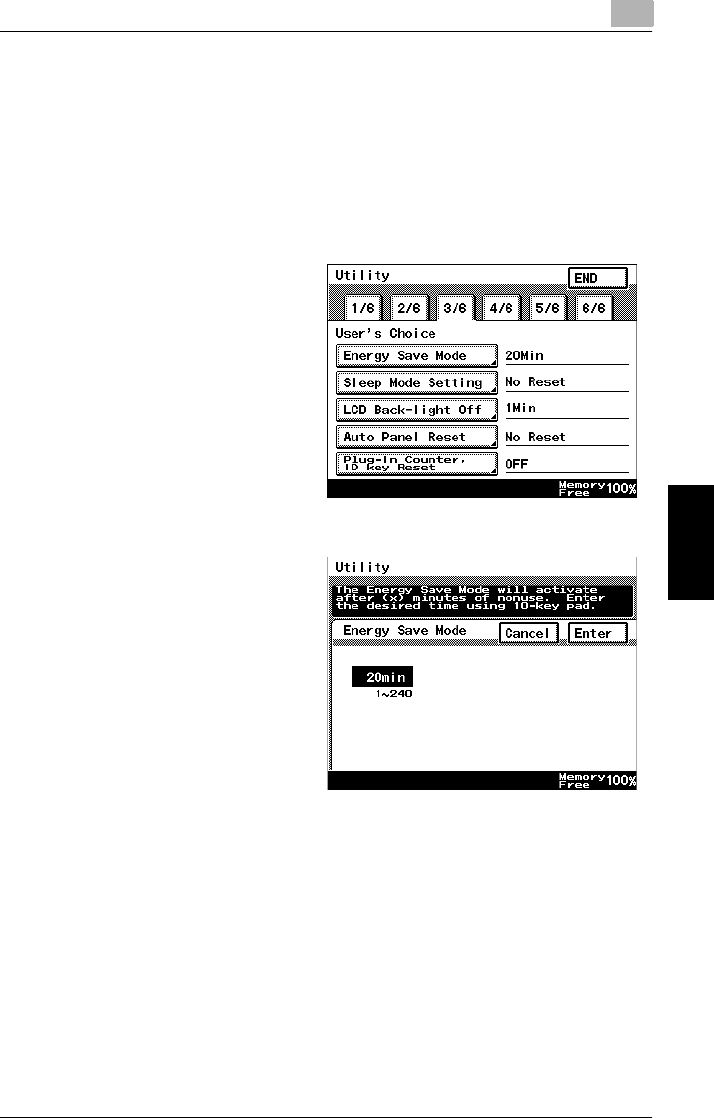
5.3 Changing Default Settings
5
Di2010/Di2510/Di3010/Di3510 5-15
Utility Mode Operations Chapter 5
To set the “Energy Save Mode” function
This function is used to specify when the copier automatically enters Energy Saver
mode after no operation is performed for the set length of time.
1 Press the [Utility] key.
2 Touch [User’s Choice].
3 Touch [3/6], and then touch
[Energy Save Mode].
4 Press the [C] key to erase the
value.
❍ Use the 10-Key Pad to specify
the desired length of time, and
then touch [Enter].
(Specify a length of time
between 1 and 240 minutes.)
5 Touch [END] to return to the Utility screen, and then touch [Exit] to return to the
Basics screen.


















