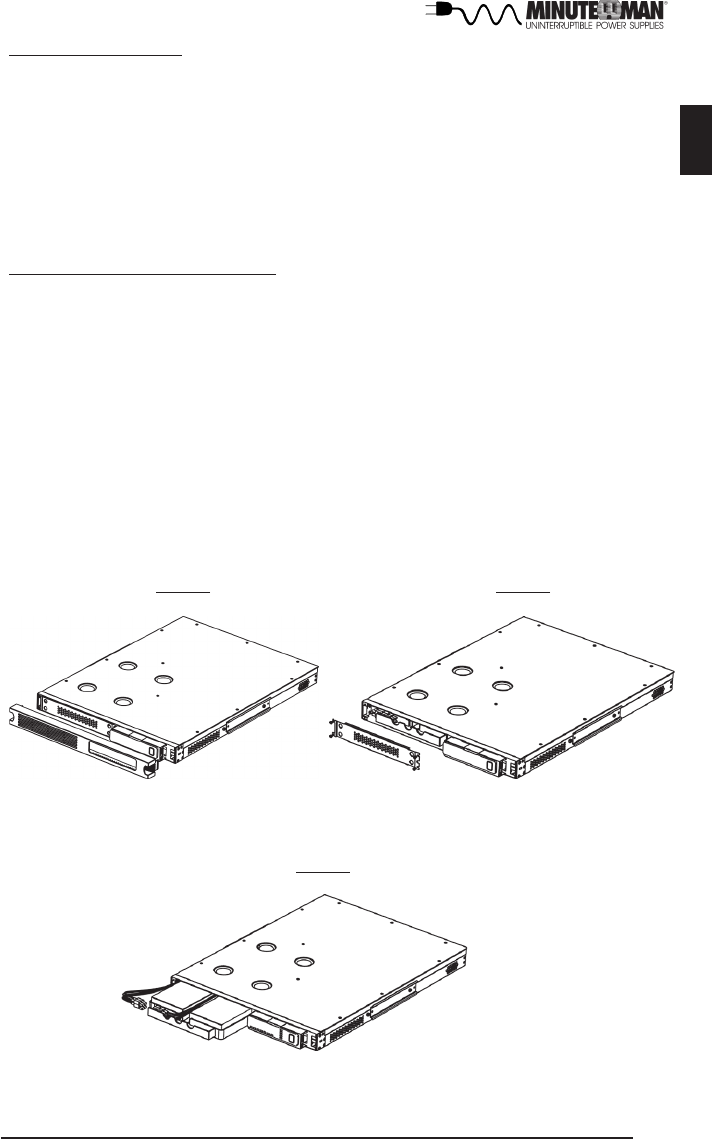
9
English
INSTALLATION
Be sure to read the installation placement and all the cautions before installing
the UPS. Place the UPS in the final desired location and complete the rest of
the installation procedure. These UPSs are shipped with the internal batteries
disconnected. The batteries must be connected before putting these UPSs
into service. Follow the procedure below to connect the batteries and install
the UPS into the rack. USE CAUTION: The UPS is heavy. Use the appropri-
ate number of personnel when installing the UPS.
Connecting the Batteries
1. Remove the UPS from the shipping box and set on the floor or a bench top.
2. Grasp the front panel and gently pull it off the UPS. (FIG. 1)
3. Remove the four retaining screws for the battery retaining bracket. (FIG. 2)
4. Remove the battery retaining bracket. (FIG. 2)
5. Grasp the battery tray and gently pull the battery tray out far enough to get to
the battery connectors (red and black). (FIG. 3)
6. Connect the battery connectors (red and black) together.
7. Gently slide the battery tray back into the UPS.
8. Re-install the battery retaining bracket.
9. Re-install the four retaining screws for the battery retaining bracket.
10. Re-install the front panel onto the UPS.
FIG. 1
FIG. 2
FIG. 3


















