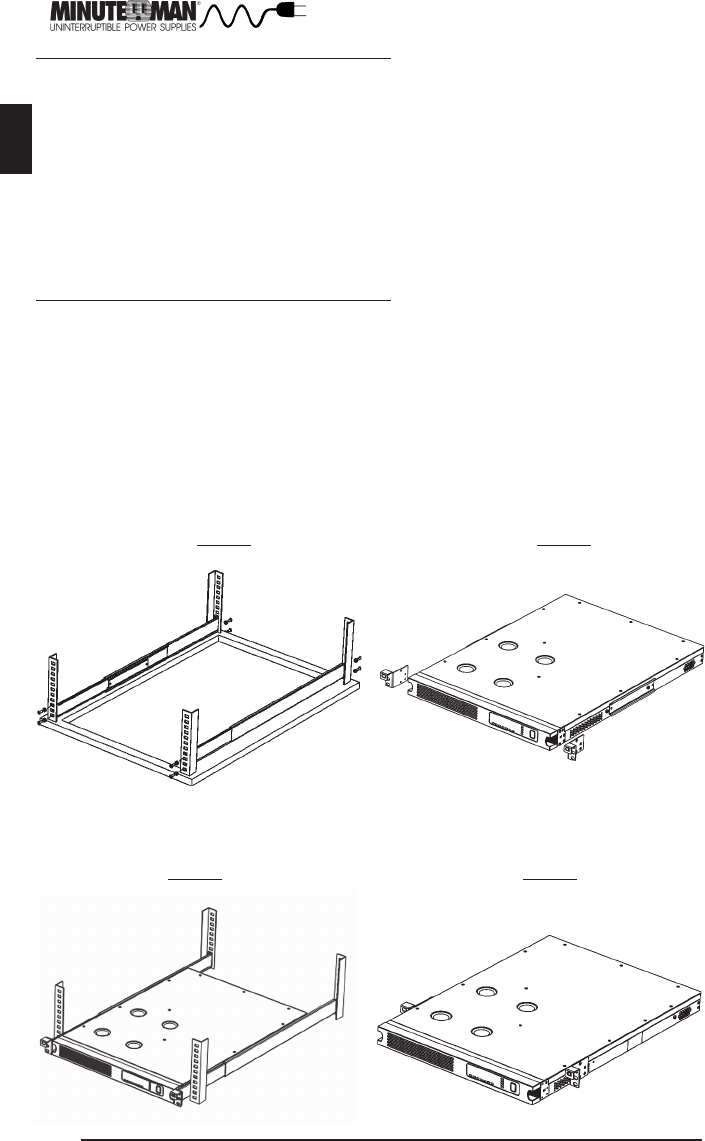
10
English
Installing the UPS in a 4-post rack
USE CAUTION: The UPS is heavy. Use the appropriate number of personnel
when installing the UPS.
1. Install the rails in the 4-post rack. (FIG. 1)
2. Install the rack ears on the UPS. (FIG. 2)
3. Align the cleats with the rails and slide the UPS into the rails. (FIG. 3)
NOTE: The cleats are pre-mounted on the UPS.
4. Secure the UPS to the rack with the retaining screws (not provided). The
UPS is ready for normal operation, see connecting your equipment.
Installing the UPS in a 2-post rack
USE CAUTION: The UPS is heavy. Use the appropriate number of personnel
when installing the UPS. MINUTEMAN recommends that the UPS be installed
at the bottom of the rack and that the rack ears be installed as FIG. 4.
1. Install the rack ears on the UPS. (FIG. 4)
NOTE: If you are installing the rack ears in the middle of the UPS, the pre-
mounted cleats will have to be removed from the UPS.
2. Secure the UPS to the rack with the retaining screws (not provided). The
UPS is ready for normal operation; see connecting your equipment.
FIG. 1
FIG. 2
FIG. 3
FIG. 4


















