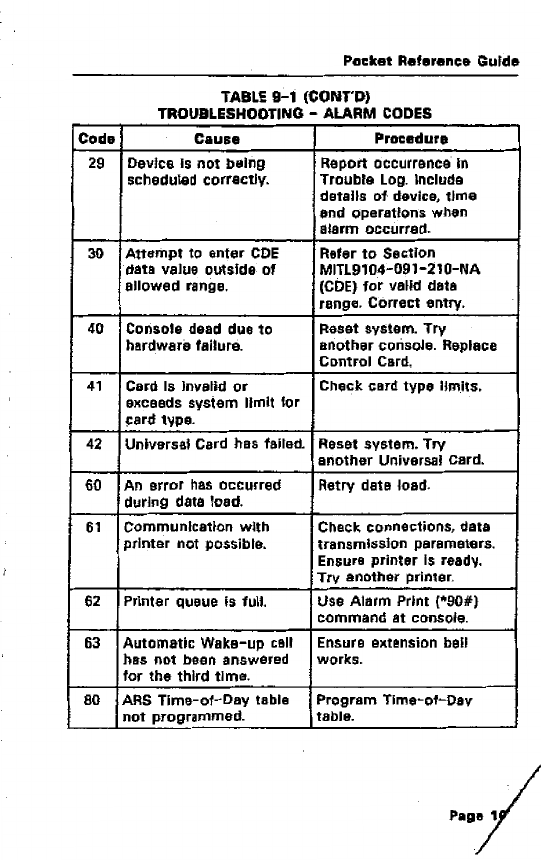
Code
29
30
40
41
42
60
61
62
63
!
80
Packet
Reference
Guide
TABLE
9-1
(CONT'D)
TROUBLESHOOTING - ALARM
CODES
Cause
Procedure
Device Is
not
being
Report occurrence In
scheduled
correctly.
Trouble
Log. Include
details
of
device,
time
and
operations when
alarm
occurred.
Attempt
to
enter
CDE
Refer
to
Section
data value
outside
of
MITL9104-091-210-NA
allowed
range. (CDE)
for
valid data
range. Correct entry.
Console dead due
to
Reset system.
Try
hardware failure.
another
corisole. Replace
Control
Card.
Card Is Invalid
or
Check card
type
Um.its.
exceeds system
limit
for
card type.
Universal Card has failed. Reset !lystem.
Try
another
Univar!lal Card.
An
error
has
occurred
Retry dats load.
during data load.
Communication
with
Check coooections,
data
printer
not
possible.
transmission
parameters.
'
Ensure
printer
Is
ready.
i
Try
another
printer.
I
Printer queue
is
full. Use
Alarm
Print
("90#)
command
at console.
Automatic
Wake-up
call
Ensure extension ball
has
not
bean answered works.
for
the
third
time.
ARS
Time-of-Day
table
Program
Time-of-Day
not
programmed. table.
·-
-·--
···I


















