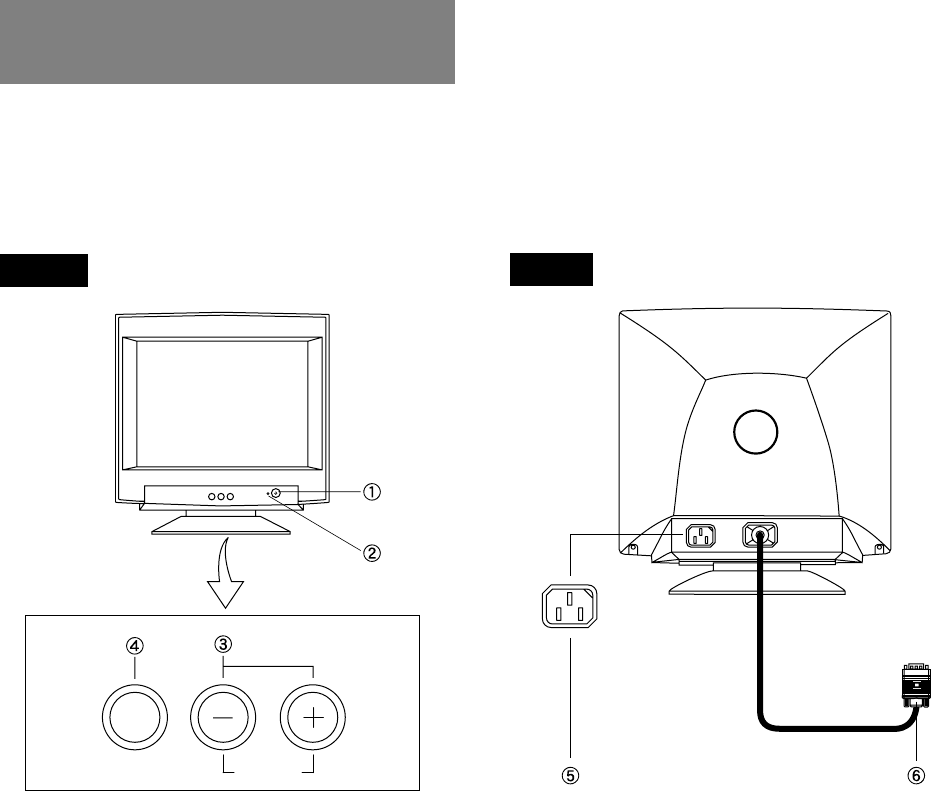
- 5 -
2.1 Control Names
See Figures 3 and 4 for the location of the user controls,
indicator and connectors.
Each part is identified by number and is described
individually.
REAR
2
2
PART NAME
FRONT
Figure 3
5. AC POWER CONNECTOR
6. SIGNAL INPUT CONNECTOR: DB9-15P
Figure 4
2.2 Function
1. POWER SWITCH: A push-on / push-off switch for AC
power.
2. POWER-ON INDICATOR: This indicator illuminates
green when AC power is on, and illuminates orange
when the monitor is in the power management modes.
3. - / + BUTTON:
•With item select screen, push to select the item icon.
•With item adjustment screen, push to adjust the image
on the screen.
•Without OSD screen, push to adjust the contrast.
4. SELECT BUTTONS:
•Push to turn on the OSD screen.
•With item select screen, push to proceed the adjust-
ment screen.
SELECT
RESET


















