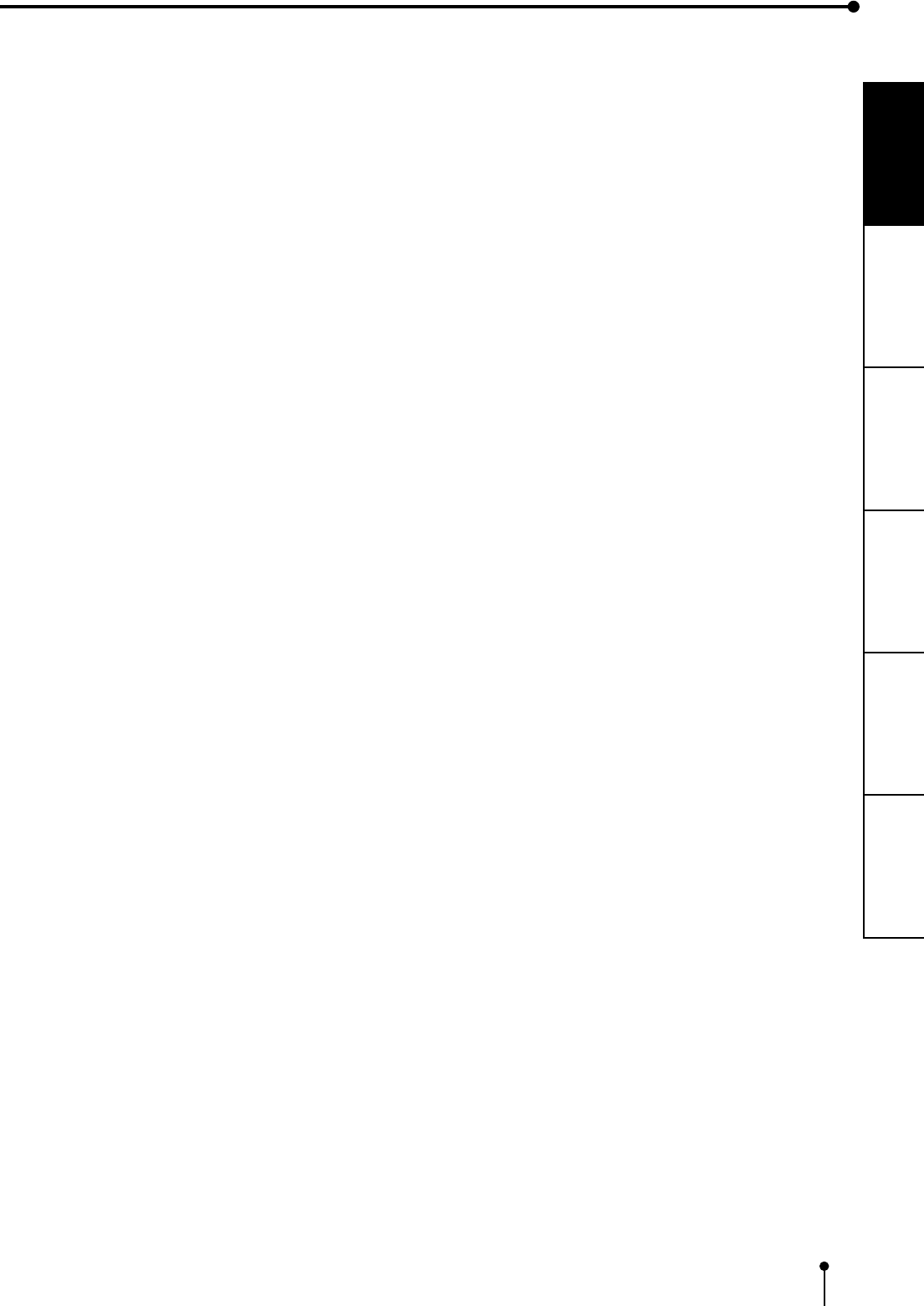
1
CONNECTIONS
PRECAUTIONS
FEATURES
PREPARATION
TROUBLE-
SHOOTING
OTHERS
CONTENTS
Contents ................................................................................................ 1
Safety precautions ................................................................................ 2-4
Special features .................................................................................... 5
Unpacking ............................................................................................. 6
Features and functions.......................................................................... 7-8
Front panel ............................................................................................. 7
Rear panel ............................................................................................. 8
Cancelling continuous printing ............................................................... 8
Connections .......................................................................................... 9
Connection with USB interface .............................................................. 9
Before operation.................................................................................... 10-16
Paper sheet set ...................................................................................... 10
Removing the shipping inserts ............................................................... 10
Ink sheet installation .............................................................................. 11
Print paper installation ........................................................................... 12-13
Usage and storage of paper sheet set ................................................... 14
Instructions for exchanging ink sheet ..................................................... 14
Printer driver installation ........................................................................ 15
Troubleshooting .................................................................................... 16-19
Front panel indicators & countermeasures ............................................ 16
Before calling for service ........................................................................ 17
Overcoming paper jams ......................................................................... 18
Repairing a torn ink sheet ...................................................................... 19
Cleaning ................................................................................................ 20
Spec & options ...................................................................................... 21


















