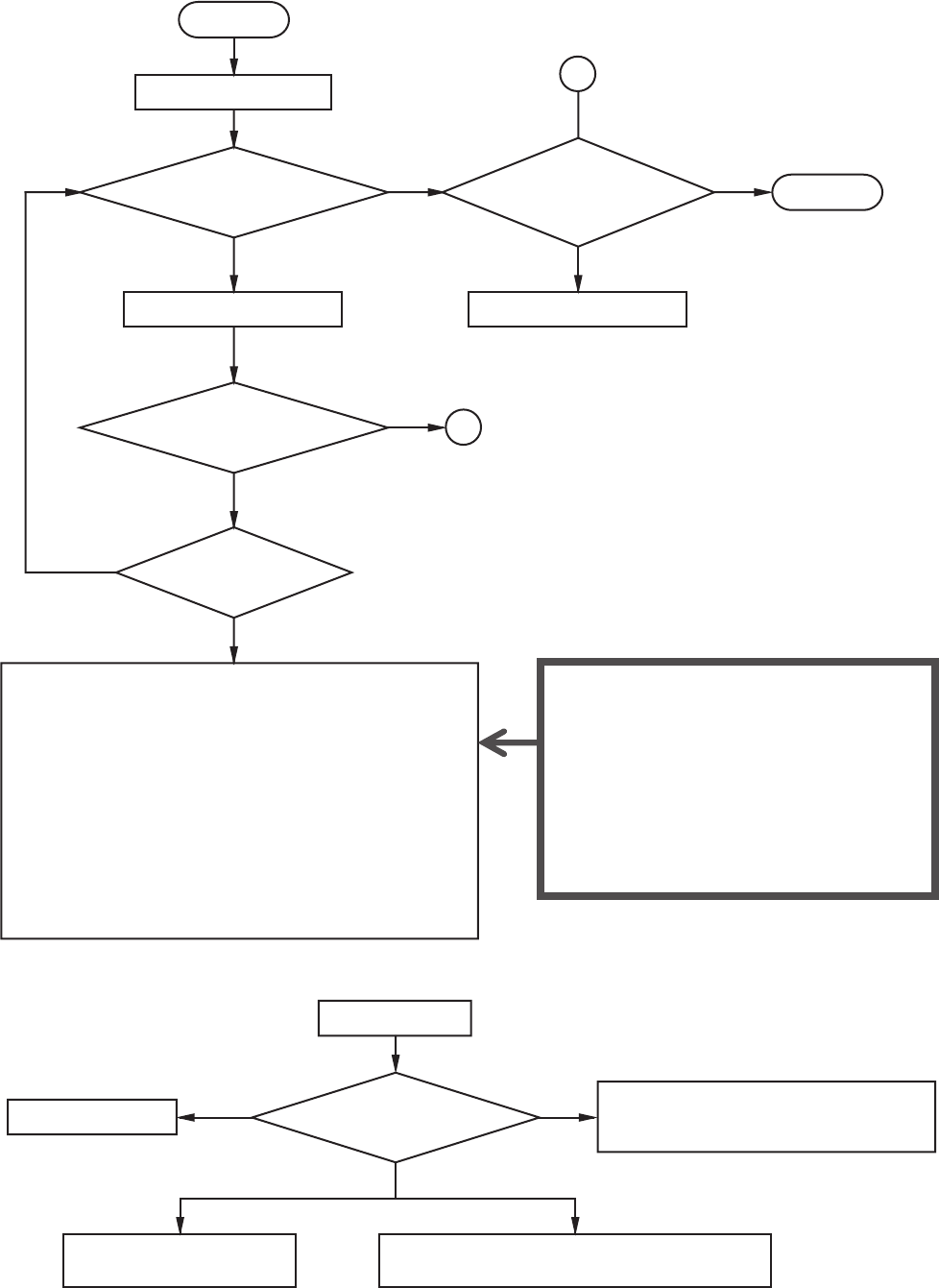
3
Sending out command
Awaiting response
from projector
Awaiting response
from projector
Checking execution of
command (sending out
check command)
Sending command again
No
YesYes
Yes
1
1
10th trial
Less than
10 times
Projector error
Send out “00vER” to check error details.
Recover from error state.
0–3
To normal operation
4
Enter password.
Send out “00PASS****.”
Projector is functioning.
Use “00FNCOFF” to cancel the current function.
6 5
END
No response for
1 second or longer
No response for
1 second or longer
Sending command again
Number of trials
without response
Sending “00vST”
Checking response to “00vST”
[RS-232C control flowchart]
[Method of checking state of projector]
START
Check the following.
• The projector is not supplied with AC power.
→ Check that AC power cord is connected.
→ Turn on the power. (Turn on the circuit breaker or
main switch.)
• Not connected with the projector.
→ Check that the RS-232C cable is connected.
→ Check the RS-232C cable for electrical discontinuity.
• The projector is in the state of being unable to send out
a command.
→ Use command “00vST” to check if the projector
operates normally.
Note: In the following conditions, the projector
does not respond even if it operates
normally.
• Immediately after turning on the power
(for about 20 seconds to 2 minutes)
• During switching signals (about 10
seconds)
• In the process of the auto position
(about 10 seconds)
• During locking the password










