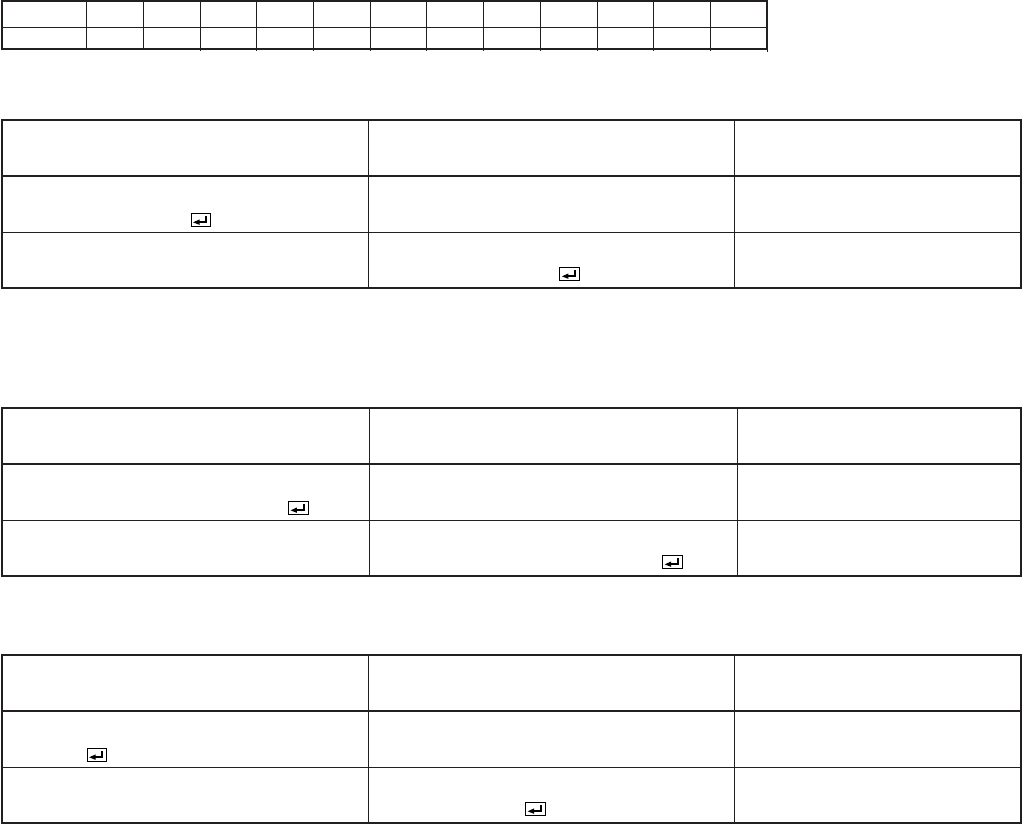
5
How to set the grade
Use the ASCII codes to set the grade for setting data. Please refer to the table below for the HEX code.
ASCII '+' '–' '0' '1' '2' '3' '4' '5' '6' '7' '8' '9'
HEX 2Bh 2Dh 30h 31h 32h 33h 34h 35h 36h 37h 38h 39h
[Example 1] When setting the AUTO POWER ON to ON. (Figures and symbols enclosed in quotation marks
are ASCII codes.):
[Example 2] When setting the difference data between R and G to +10, the main data to 0, and the difference
data between B and G to -5. (Figures and symbols enclosed in quotation marks are ASCII codes.):
Sending commands Status code from Description
from the PC, etc. the projector
30 30 50 2B 31 30 2B 30 30 2D 30 35 0D Command for setting the
'0' '0' 'Q' '+' '1' '0' '+' '0' '0' '-' '0' '5' '
' picture control
30 30 50 2B 31 30 2B 30 30 2D 30 35 0D Command receipt confirmation
'0' '0' 'Q' '+' '1' '0' '+' '0' '0' '-' '0' '5' ' ' (Command echo back)
Sending commands Status code from Description
from the PC, etc. the projector
30 30 41 50 4F 4E 31 0D Command for setting the
'0' '0' 'A' 'P' 'O' 'N' '1' '
' AUTO POWER ON to ON
30 30 41 50 4F 4E 31 0D Command receipt confirmation
'0' '0' 'A' 'P' 'O' 'N' '1' ' ' (Command echo back)
The data code of BRIGHTNESS consists of the difference data between R and G, the main data, and the difference
data between B and G.
[Example 3] When checking the TINT setting (when the TINT is set to +10). (Figures and symbols enclosed in
quotation marks are ASCII codes.)::
Sending commands Status code from Description
from the PC, etc. the projector
30 30 53 0D Command for checking
'0' '0' 'S' '
' the TINT setting
30 30 53 2B 31 30 0D Check result (+10)
'0' '0' 'S' '+' '1' '0' ' '
• To set TINT at 0, enter +00. (-00 is invalid.)







