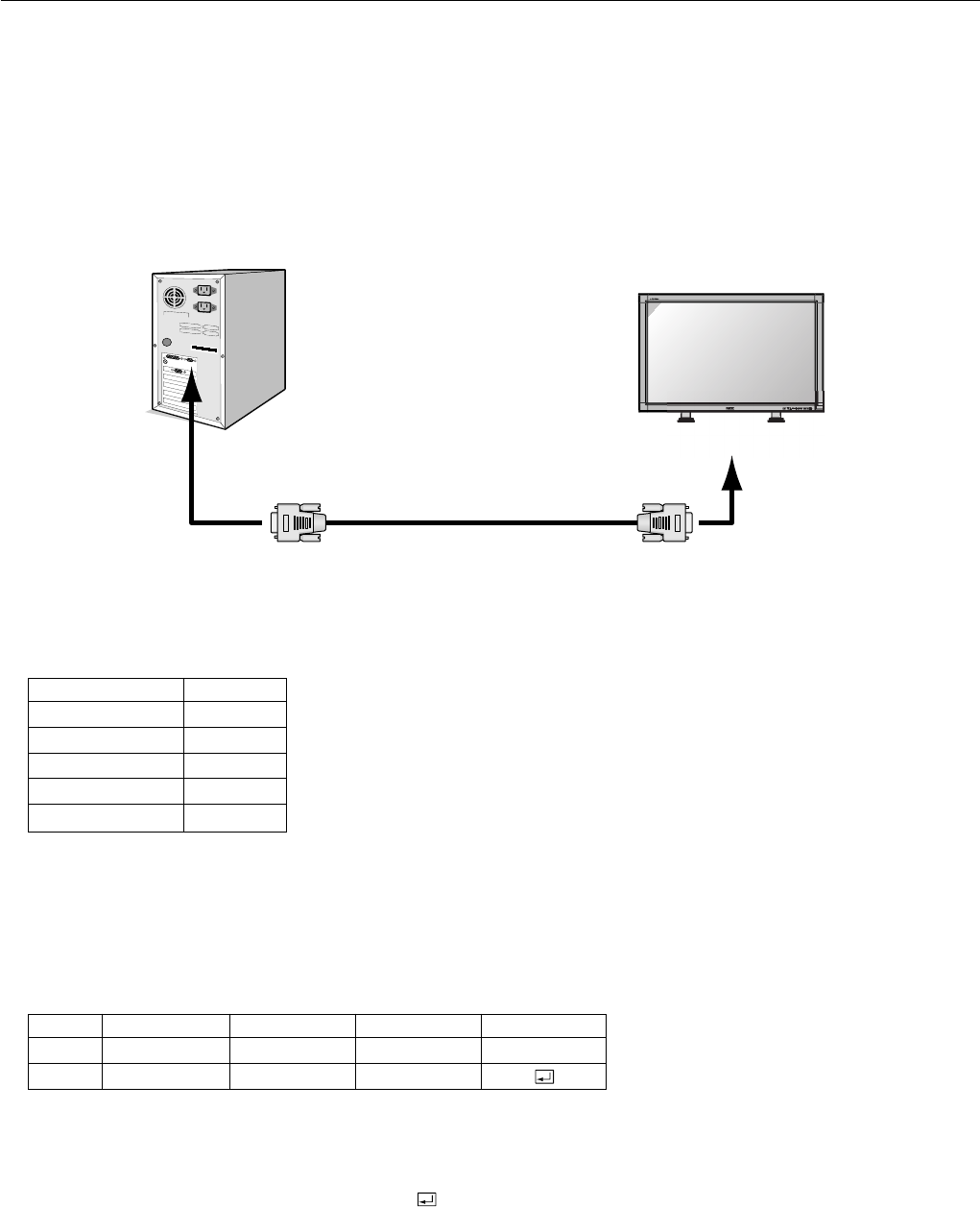
English-30
Controlling the LCD monitor via RS-232C Remote Control
This LCD monitor can be remote controlled by connecting a computer with RS-232C interface.
The following functions can be controlled by a computer:
• Turn the monitor ON or OFF.
• Changing input signals.
Connection
LCD Monitor + IBM PC or IBM PC compatible
NOTE: If your PC is equipped only with a 25-pin serial port connector, a 25-pin serial port adapter is required.
Contact your dealer for details.
1) Interface
This LCD monitor uses RXD, TXD and GND lines for RS-232C control.
RS-232C cable should be null modem type.
2) Control command protocol
A command is structured as: address code, function code, data code and end code.
The length of a command is variable, depending on function.
[Address code] 30h 30h (ASCII code, '0' '0'), fixed.
[Function code] A defined control code.
[Data code] A defined value. Not available with all control commands.
[End code] 0Dh (ASCII code, '
'), fixed.
to RS-232C terminal
RS-232C Cable
PC or IBM compatible
PROTOCOL RS-232C
BAUD RATE 9600 [bps]
DATA LENGTH 8 [bits]
PARITY BIT NONE
STOP BIT 1 [bits]
FLOW CONTROL NONE
Address code Function code Data code End code
HEX 30h 30h Function Data 0Dh
ASCII '0' '0' Function Data


















