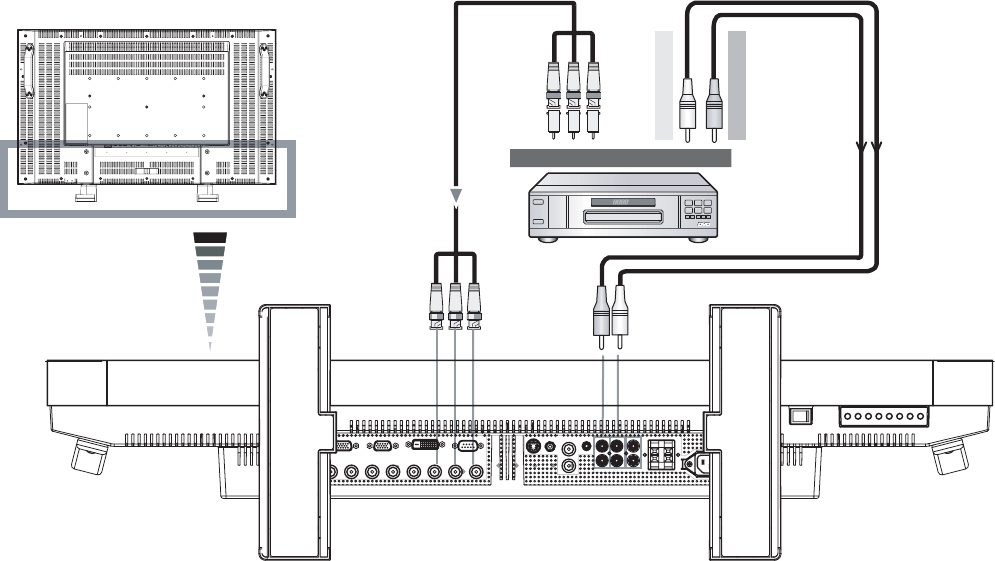
English-16
Connecting your DVD player to your LCD monitor will enable you to display DVD video.
Refer to your DVD player owner’s manual for more information.
Connecting a DVD Player with component out
Connect the LCD Monitor to a DVD Player
• To connect the DVD/HD In connector (BNC) on the LCD monitor, use a separately available BNC connector cable. You will need
a BNC-to-RCA adapter to connect a DVD player with an RCA pin jack to the BNC connector cable (not provided).
• The AUDIO IN 2 and 3 (both RCA) can be used for audio input. For connection, select [AUDIO 2] or [AUDIO 3] from the AUDIO
INPUT button.
BNC-to-RCA
adapter BNC x 3
Monitor
To audio left output
To audio right output
DVD Player
To DVD Component video output
BNC x 3
RCA


















