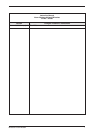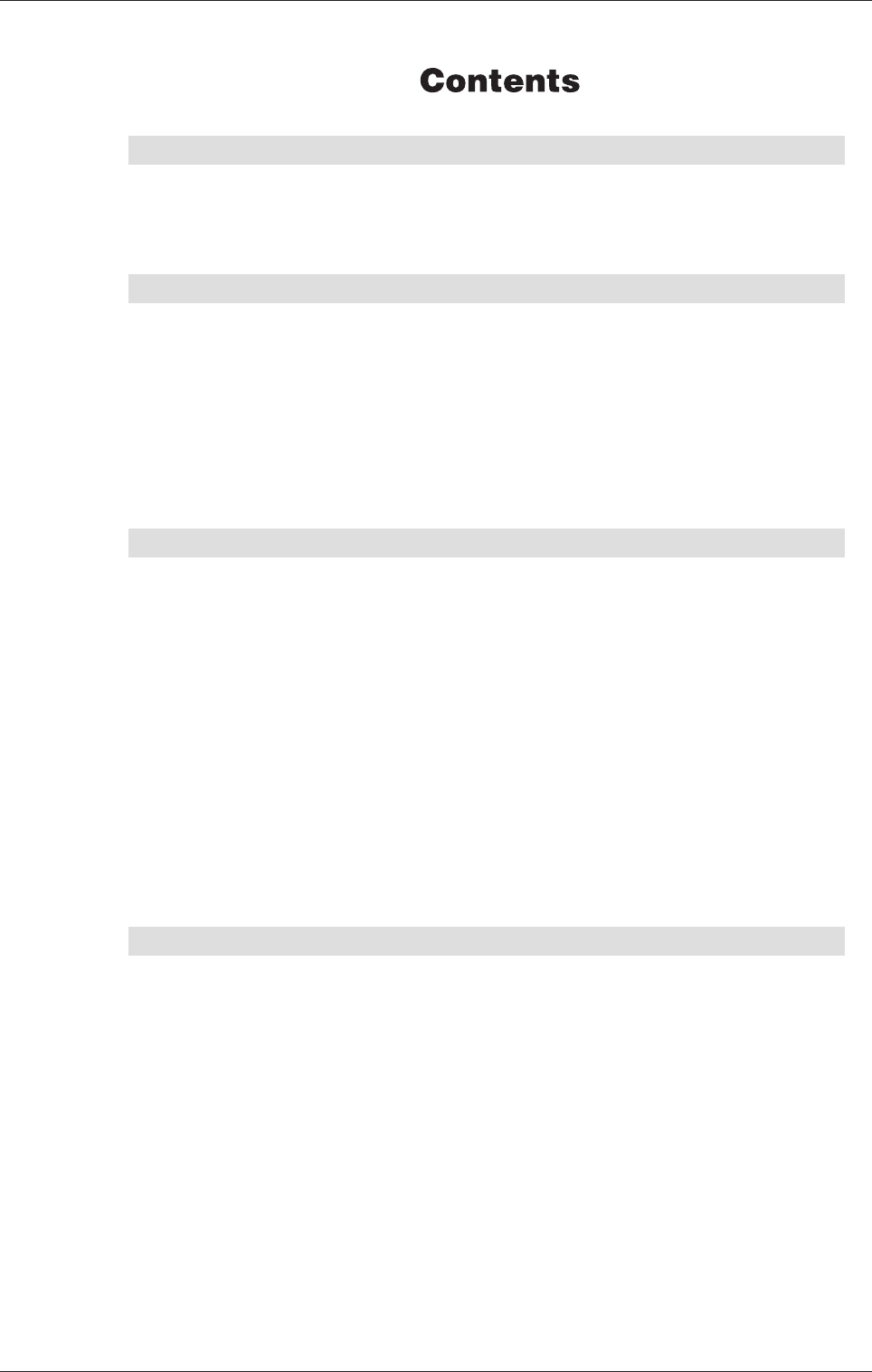
Contents
Mitsubishi Alarm Modem V
1 Mitsubishi Alarm Modems at a Glance
1.1 State-Of-The-Art Communication . . . . . . . . . . . . . . . . . . . . . . . . . . . . . . . . . . . . .1-1
1.2 Easy To Retrofit . . . . . . . . . . . . . . . . . . . . . . . . . . . . . . . . . . . . . . . . . . . . . . . . . . .1-1
2 Function overview
2.1 Integrated PLC protocols. . . . . . . . . . . . . . . . . . . . . . . . . . . . . . . . . . . . . . . . . . . .2-1
2.2 Alarming with acknowledgment. . . . . . . . . . . . . . . . . . . . . . . . . . . . . . . . . . . . . . .2-1
2.3 Remote switching via SMS and Express-E-Mail . . . . . . . . . . . . . . . . . . . . . . . . . .2-1
2.4 Teleservice via PC. . . . . . . . . . . . . . . . . . . . . . . . . . . . . . . . . . . . . . . . . . . . . . . . .2-2
2.5 Pump alarm application example . . . . . . . . . . . . . . . . . . . . . . . . . . . . . . . . . . . . .2-2
2.6 Model And Equipment Versions . . . . . . . . . . . . . . . . . . . . . . . . . . . . . . . . . . . . . .2-2
3 Installation and Mounting
3.1 Overview of the Connectors . . . . . . . . . . . . . . . . . . . . . . . . . . . . . . . . . . . . . . . . .3-1
3.1.1 Alarm Modem GSM. . . . . . . . . . . . . . . . . . . . . . . . . . . . . . . . . . . . . . . . .3-1
3.1.2 Alarm Modem 56k. . . . . . . . . . . . . . . . . . . . . . . . . . . . . . . . . . . . . . . . . .3-2
3.2 Meaning of the LEDs . . . . . . . . . . . . . . . . . . . . . . . . . . . . . . . . . . . . . . . . . . . . . . .3-3
3.3 Mounting . . . . . . . . . . . . . . . . . . . . . . . . . . . . . . . . . . . . . . . . . . . . . . . . . . . . . . . .3-4
3.4 Connecting the GSM antenna (only GM series) . . . . . . . . . . . . . . . . . . . . . . . . . .3-5
3.5 Inserting the SIM card (only GM series) . . . . . . . . . . . . . . . . . . . . . . . . . . . . . . . .3-6
3.6 Connection To The Telephone Network (only AM series) . . . . . . . . . . . . . . . . . . . . . . 3-7
3.6.1 Testing The Telephone Connection. . . . . . . . . . . . . . . . . . . . . . . . . . . . .3-7
3.6.2 The CLIP Feature . . . . . . . . . . . . . . . . . . . . . . . . . . . . . . . . . . . . . . . . . .3-7
3.6.3 Telephone Exchange System . . . . . . . . . . . . . . . . . . . . . . . . . . . . . . . . .3-7
4 Interfaces
4.1 COM1 – RS232 (Jack). . . . . . . . . . . . . . . . . . . . . . . . . . . . . . . . . . . . . . . . . . . . . .4-1
4.2 COM2 – RS232 (Plug). . . . . . . . . . . . . . . . . . . . . . . . . . . . . . . . . . . . . . . . . . . . . .4-1
4.3 Mitsubishi Alpha XL and Mitsubishi FX at RS232 . . . . . . . . . . . . . . . . . . . . . . . . .4-2
4.3.1 Alpha XL . . . . . . . . . . . . . . . . . . . . . . . . . . . . . . . . . . . . . . . . . . . . . . . . .4-2
4.3.2 Mitsubishi FX1S, FX1N, FX2N, and FX2NC. . . . . . . . . . . . . . . . . . . . . . 4-2
4.4 RS485 / RS422 . . . . . . . . . . . . . . . . . . . . . . . . . . . . . . . . . . . . . . . . . . . . . . . . . . .4-2