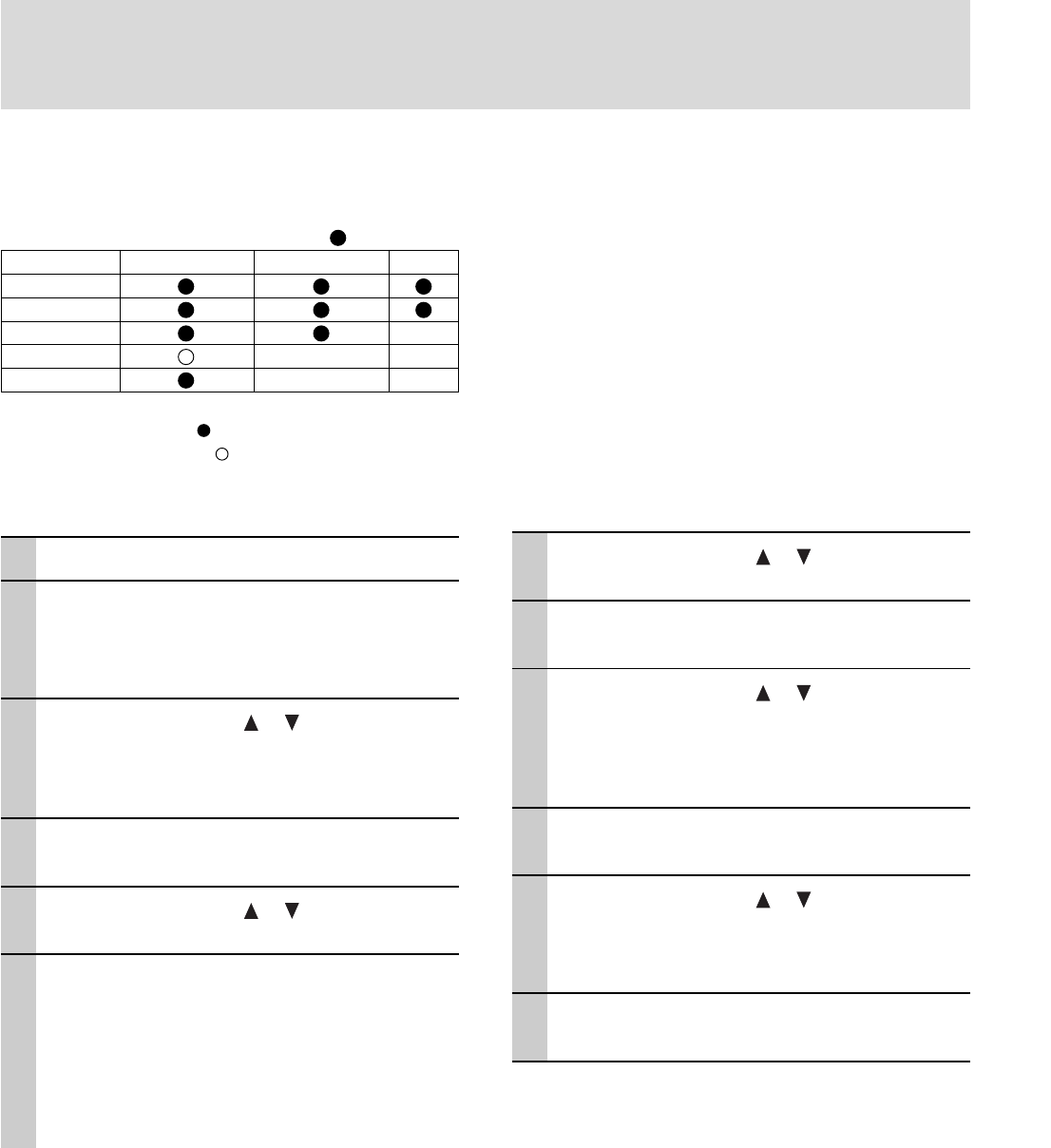
E – 22
The picture elements such as brightness, contrast, white
balance, and so on can be adjusted individually for each
input source. The adjustable items vary depending on the
input source.
(The elements marked with “ ” are adjustable.)
Input source
VIDEO/S-VIDEO CONPONENT VIDEO RGB
BRIGHTNESS
CONTRAST
COLOR –
TINT ––
SHARPNESS
––
The elements marked with " " are adjustable.
The element marked with "
" is adjustable for NTSC and
NTSC4.43 only.
The elements marked with " - " are not adjustable.
1 Select the input source (see page 16)
2 Press the MENU button to display the
menu, hold down the cursor
ᮤ
/
ᮣ
keys or
the MENU button and then select “IM-
AGE”.
3 Press the cursor / keys to select
“BRIGHTNESS”.
The items that appear in the menu will differ
depending on the input.
4 Press the cursor
ᮤ
/
ᮣ
keys to adjust the
brightness.
5 Press the cursor / keys to select
“CONTRAST”.
6 Press the cursor
ᮤ
/
ᮣ
keys to adjust the
contrast.
Some elements are not adjustable for Video, S-
Video and Component (YCbCr) signal in the
procedures from Step 7.
Elements that are not adjustable are not dis-
played.
Adjusting the picture elements
To select other menu names
Press the MENU button. The cursor
will disappear and the menu selection
screen will be displayed.
To close the menu
Press the CANCEL button.
7 Press the cursor / keys to select
“COLOR”.
8 Press the cursor
ᮤ
/
ᮣ
keys to adjust the
color.
9 Press the cursor / keys to select
“TINT”.
Note
This adjustment is not possible with color systems other than
NTSC and NTSC4.43.
10
Press the cursor
ᮤ
/
ᮣ
keys to adjust the
tint.
11
Press the cursor / keys to select
“SHARPNESS”.
Note
This adjustment is not possible with YCbCr signal.
12
Press the cursor
ᮤ
/
ᮣ
keys to adjust the
sharpness.


















