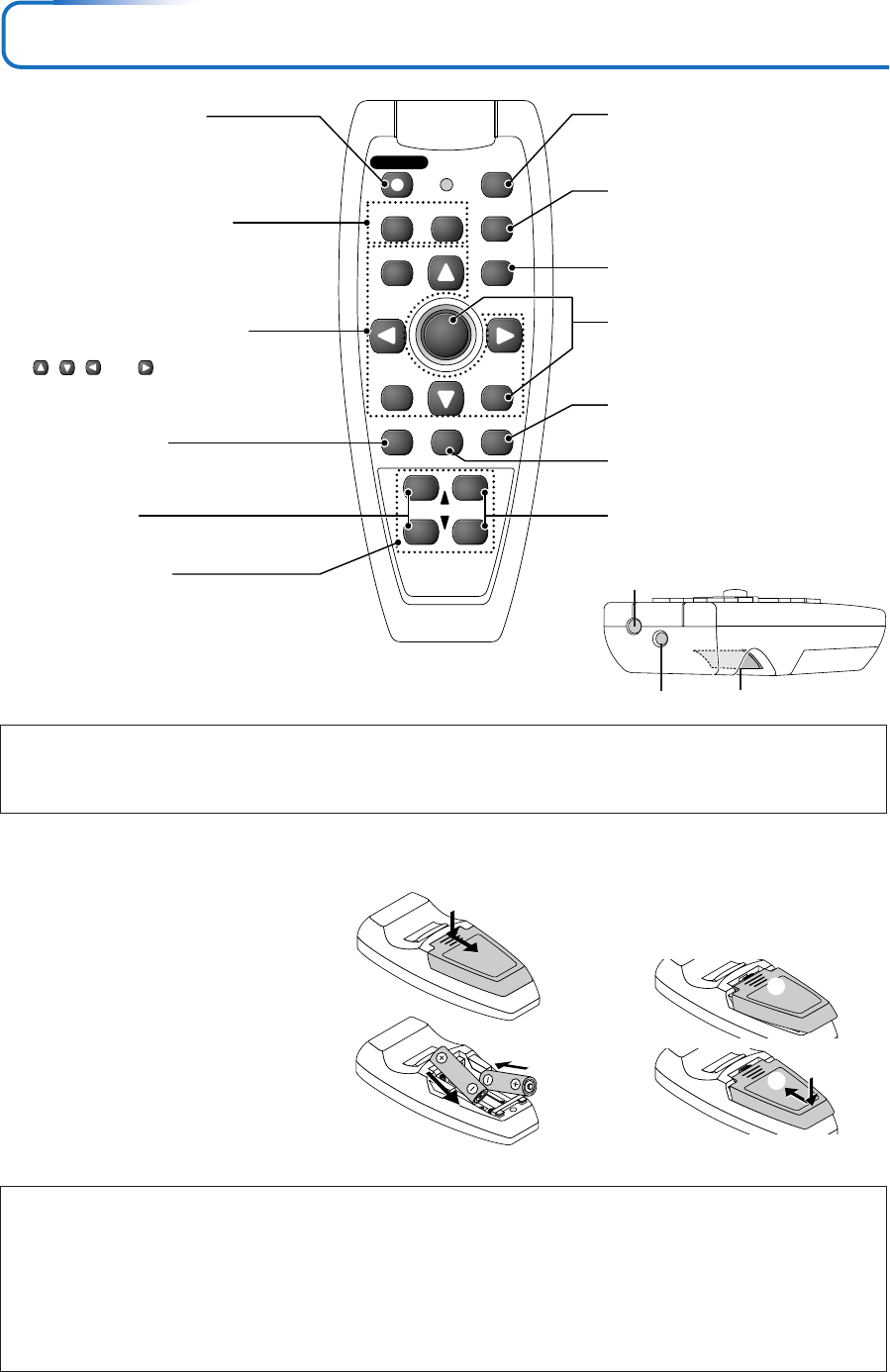
E-12
FREEZE
MUTE
LASER
AUTO
TIMER
VOL
ZOOM
RGB
VIDEO
R-CLICK/
CANCEL
QUICKMENU
ENTER
STANDBY
Q
12
34
Names of the Remote Control Parts/Preparing the Remote Control
Inserting the Batteries
When using the remote control for the first time, install the batteries that were supplied.
(B)
(C)
(A)
* When replacing batteries, purchase two of
the same type of AAA battery.
Caution:
• If the batteries are treated incorrectly, they may cause fire or other contamination due to leakage of the liquid, heating, or they may burst.
(Read the cautions indicated on the battery, too.)
• Do not use a new battery with an old one.
• Load batteries in the correct position.
• Do not heat, take apart, or throw batteries into fire.
• Do not try to racharge batteries. Do not use rechargeable batteries.
• If the solution of batteries comes in contact with your skin or clothes, rinse with water. If the solution comes incontact with your eyes, rinse
them with water and then consult your doctor.
1
Slide the battery compartment cover (lo-
cated on the bottom of the remote con-
trol) and pull off.
2
Check the polarity (+), (–) of the batteries,
and set them correctly, inserting their (–)
side first.
• If the battery is inserted from the (+) side
first, inserting the (–) side is difficult because
the coil spring end hits on the battery side.
If the battery is forced to insert in this way,
the outer label of the battery may get ripped
and it may cause a short-circuit and heat-
ing.
3
(A) Leaving a little space in the front, close
the lid, (B) then with the back pressed
tightly, (C) press the lid towards the front.
Infrared transmitter [E-13]
Laser transmitter [E-31] L-CLICK button [E-32]
Note:
If a button on the remote control unit is held in continuously for approximately 30 seconds, signal transfer will be suspended. To resume
transferring signals, press the button again.
Also, to use the jog button after signal transfer has been suspended, first press any other button, then press the jog button.
VOL button [E-28]
(Volume adjustment)
STANDBY button [E-21, 23]
This button is used to switch ON the
power and set the unit to the
STANDBY mode.
AUTO button [E-26]
(Automatic adjustment of the RGB
moving image)
Buttons used for menu operations
[E-37]
The , , and buttons are the
select (̆, ̄, ̇ and ̈) buttons.
FREEZE button [E-28]
(Freezes moving pictures)
MUTE button [E-28]
(Temporarily cancels the video and
audio)
TIMER button [E-30]
(Presentation timer time setting
display)
ZOOM button [E-29]
(Digital zoom adjustment)
Buttons used for input selection
[E-26]
RGB button and VIDEO button
(VIDEO / S-VIDEO)
LASER button [E-31]
(Turns the laser point on and off)
QUICK button [E-36]
(Displays a simplified menu)
Buttons used for the PC mouse
function [E-32]
(JOG button and R-CLICK button)
Number buttons [E-34]
(Used for the security lock.)


















