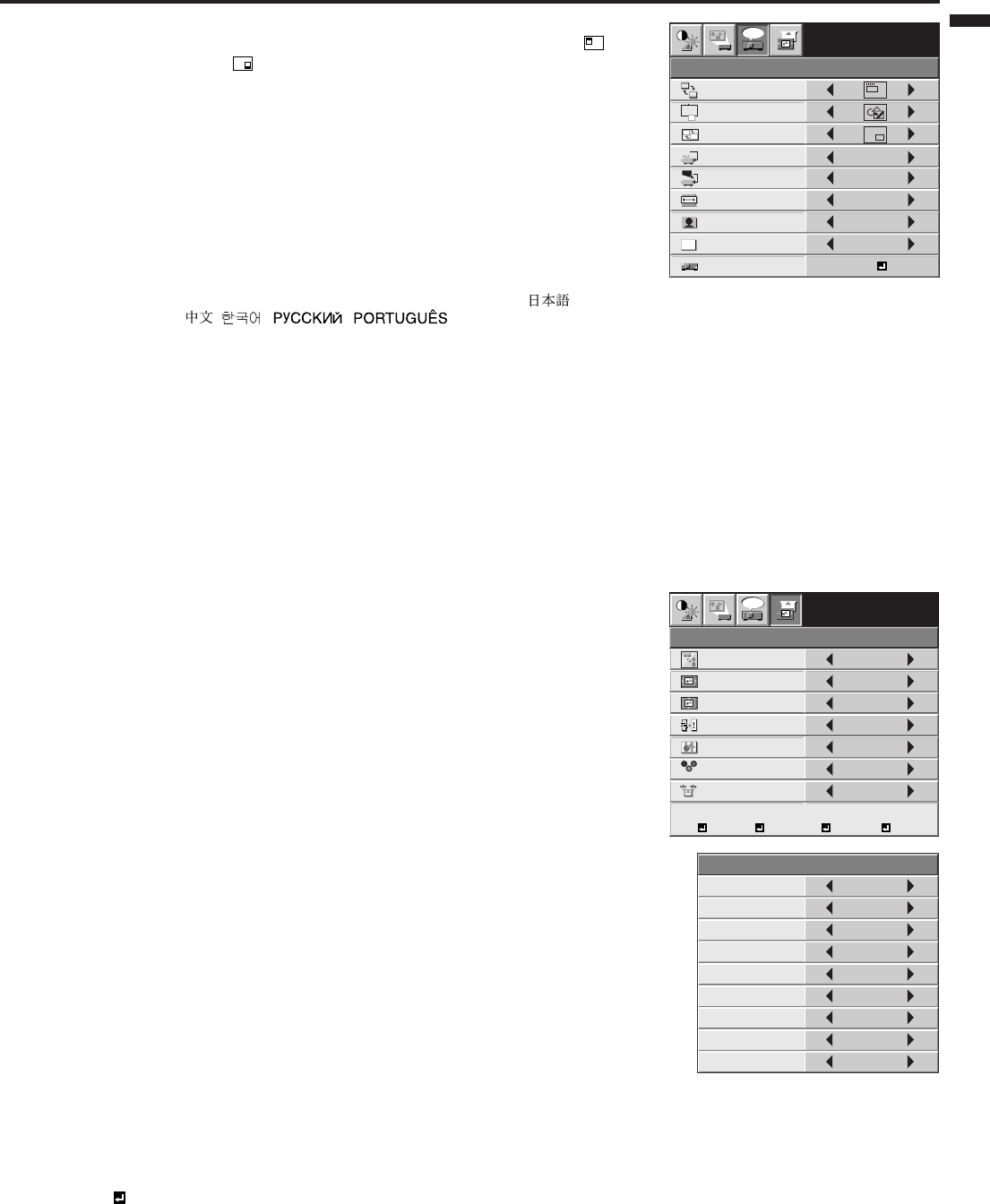
EN – 17
ENGLISH
FEATURE
MENU POSITION .......
Use to select the position of the menu on the screen, (upper
left) or (lower right).
EXPAND MODE .. Select the mode for enlarging screen. See page 20.
FRAME POSI. ...... Sets the position of sub screen. See page 20.
VIDEO SIGNAL ... When AUTO is selected, the appropriate video format is
automatically selected depending on the input signal. If the
image isn’t displayed correctly, select the desired video format
manually.
SCART ................. Select ON when connecting with a device equipped with the
SCART terminal that can output RGB signal. SCART terminal
is used mainly in Europe. Select OFF normally.
ANAMORPHIC .... Select the desired position, UPPER, CENTER or LOWER when
playing DVD discs containing data of letterboxed images.
3D Cine View ........ Select ON for high quality video image. Select ON normally.
LANGUAGE ........ Use to select the language used in the menus. ( / English / Español / Deutsch / Français / Italiano
/ / / / )
RESET ALL ......... Use to reset the MENU settings (except LANGUAGE).
• When SCART is set to ON, nothing is output to the external monitor.
• When SCART is set to ON, normal computer signals are not projected.
• Use SCART-BNC (or SCART-Mini D-SUB 15P) cable (option), when connecting with AV device equipped with
the SCART terminal.
• Some AV devices equipped with the SCART terminal may not be compatible with the projector.
• When VIDEO SIGNAL is set to AUTO, the image may not be projected with correct colors. Change the setting of
VIDEO SIGNAL depending on the input signal in such cases.
• When 3D Cine View is switched from OFF to ON, you can check the motion detection operation about three seconds.
The buttons on the remote control don’t work during this period, which isn’t a failure.
• When the LANGUAGE in FEATURE menu is set to English and NTSC video format is selected, the brightness is
decreased 15 points by set-up cancel function for U.S. (The indicated value is not changed.) The image becomes darker,
but this is not a failure of the projector.
SIGNAL
MEMORY CALL..........
Use to select AUTO, USER 1 or USER 2. See page 18.
HORIZ. POSITION ......
Use to adjust the horizontal position of the image.
VERT. POSITION ........
Use to adjust the vertical position of the image.
FINE SYNC.......... Use to synchronize the projector with PC input signals so that
the image is not blurred.
TRACKING .......... Use to avoid image noise such as wide stripes.
COMPUTER INPUT ......
The unit adjusts itself automatically when connected to a DVD
player with a component video output (Y, CB, CR). In the case the
projector is connected to equipment that includes RGB output
terminal, adjust to RGB mode.
HOLD .................. Adjusts the image when flagging occurs near the top of the
screen.
SIGNAL - USER (Normally, there is no need for adjustments.)
CLAMP POSITION/
CLAMP WIDTH ..........
If you use something similar, the brighter colors of the projected
image may become blurred. In this case, adjust CLAMP POSITION
or CLAMP WIDTH.
HORIZ.PIXELS .... Use to adjust the width of the image. The image size grows wider as
the number increases. (Adjust to the horizontal pixels of the input
signal for normal setting.)
VERT.LINES ....... Use to adjust the height of the image. The image size grows higher
as the number increases. (Adjust to the vertical lines of the input
signal for normal setting.)
VERT.SYNC. ........ Use to adjust the image when its motion does not run smoothly.
Select AUTO for normal setting.
SHUTTER(U) ....... Use to adjust the image when the noise etc. appears on top part of
image.
SHUTTER(L) ....... Use to adjust the image when the noise etc. appears on bottom part of image.
SHUTTER(LS) ..... Use to adjust the image when the noise etc. appears on left side of image.
SHUTTER(RS) ..... Use to adjust the image when the noise etc. appears on right side of image.
• When the setting of the SIGNAL-USER menu is changed, the image may not be displayed correctly. In this case, select
DEFAULT in the SIGNAL menu, and press the ENTER button.
FEATURE
OFF
ON
OFF
XGA60
AUTO
3D CineView
English
opt.
MENU POSITION
EXPAND MODE
FRAME POSI.
A
A
A
A
VIDEO SIGNAL
?
ANAMORPHIC
RESET ALL
LANGUAGE
A
Ë
OK
1.
1.
3.
SCART INPUT
CLAMP POSITION
SIGNAL-USER
0
CLAMP WIDTH 0
HORIZ. PIXELS 0
SHUTTER(RS) 0
VERT. LINES 0
VERT. SYNC. AUTO
SHUTTER(LS) 0
SHUTTER(L) 0
SHUTTER(U) 0
R G B
R G B
A
U
MEMORY CALL
SIGNAL
AUTO
HORIZ. POSITION 0
VERT. POSITION 0
TRACKING 0
COMPUTER INPUT RGB
FINE SYNC. 0
HOLD AUTO
USER MEMORIZE DELETE DEFAULT
XGA60
opt.


















