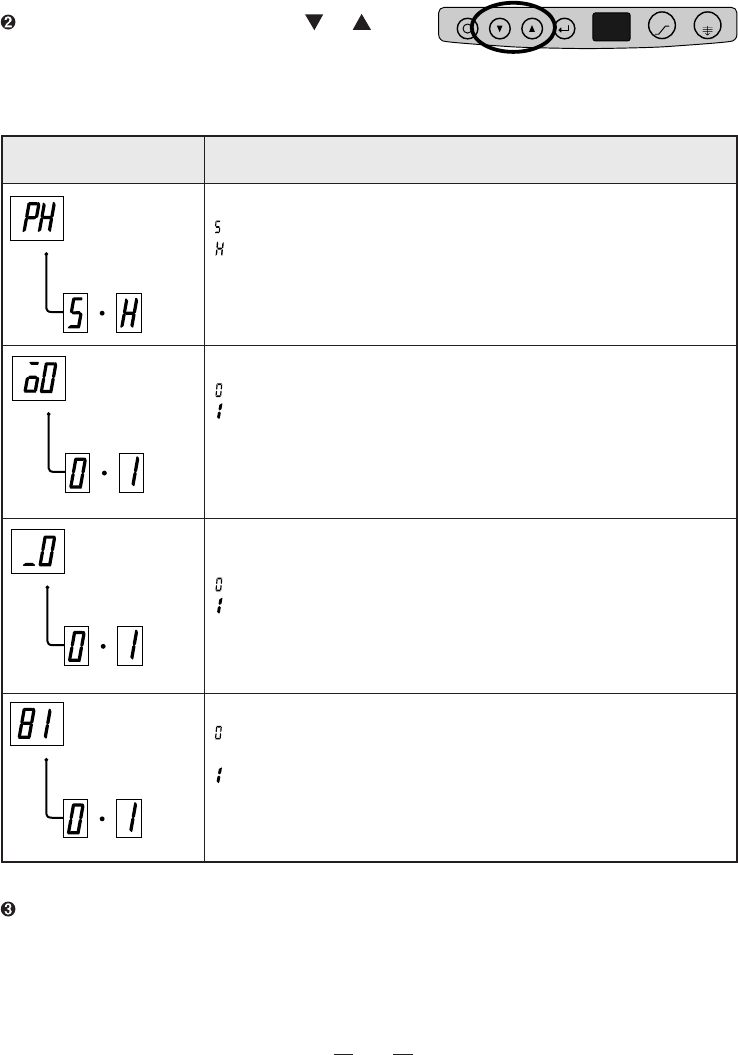
15
Adjustment contents
Indicator/Adjustable
item
Printer condi-
tion printing
mode
Paper saving
mode
Paper type
selection
mode
Mode to select paper type.
: Standard paper
: High density paper or High glossy paper
Mode to select paper saving mode.
: Paper saving mode OFF
: Paper saving mode ON
Mode to select whether the printer conditions will be printed
over the image or not.
: The printer conditions are not printed.
: The printer conditions are printed.
Adjust a numeric value by pressing or button.
Adjustable items of each function mode are as follows.
FUNC DOWN SETUP
GAMMA FEED
Buzzer set
mode
Mode to select whether the buzzer will sound or not.
: Buzzer does not sound. (Sounds only at occurrence of
error)
: Buzzer sounds.
When completing setting the function, press the SET button.
The set functions will not be lost even if the power is turned off.


















