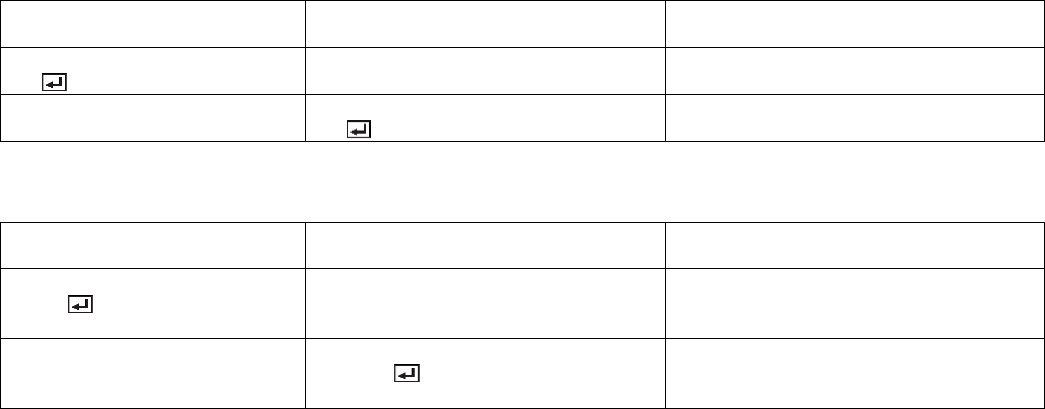
3
[Example 1] Turning ON the power. (Values enclosed in quotation marks are ASCII codes.):
Command sent from the PC
Status code returned
from the projector
Description
‘30’ ‘30’ ‘21’ ‘0D’
00!
Command for POWER ON
‘
30
’ ‘
30
’ ‘
21
’ ‘
0D’
00!
Command receipt confirmation
(Command echo back)
[Example 2] Selecting VIDEO as the input signal during auto positioning (Values enclosed in quotation marks are
ASCII codes.):
Command sent from the PC
Status code returned
from the projector
Description
‘30’ ‘30’ ‘5F’ ‘76’ ‘31’
00_v1
(During auto positioning)
Command for selecting VIDEO as the
input signal is sent out.
‘30’ ‘30’ ‘5F’ ‘76’ ‘31’ ‘3A’ ‘4E’
00_v1:N
The command is received by the
projector but cannot be executed.
(NAK return)
The flowchart on the next page shows the recommended operating sequence for your reference to create a
program.












