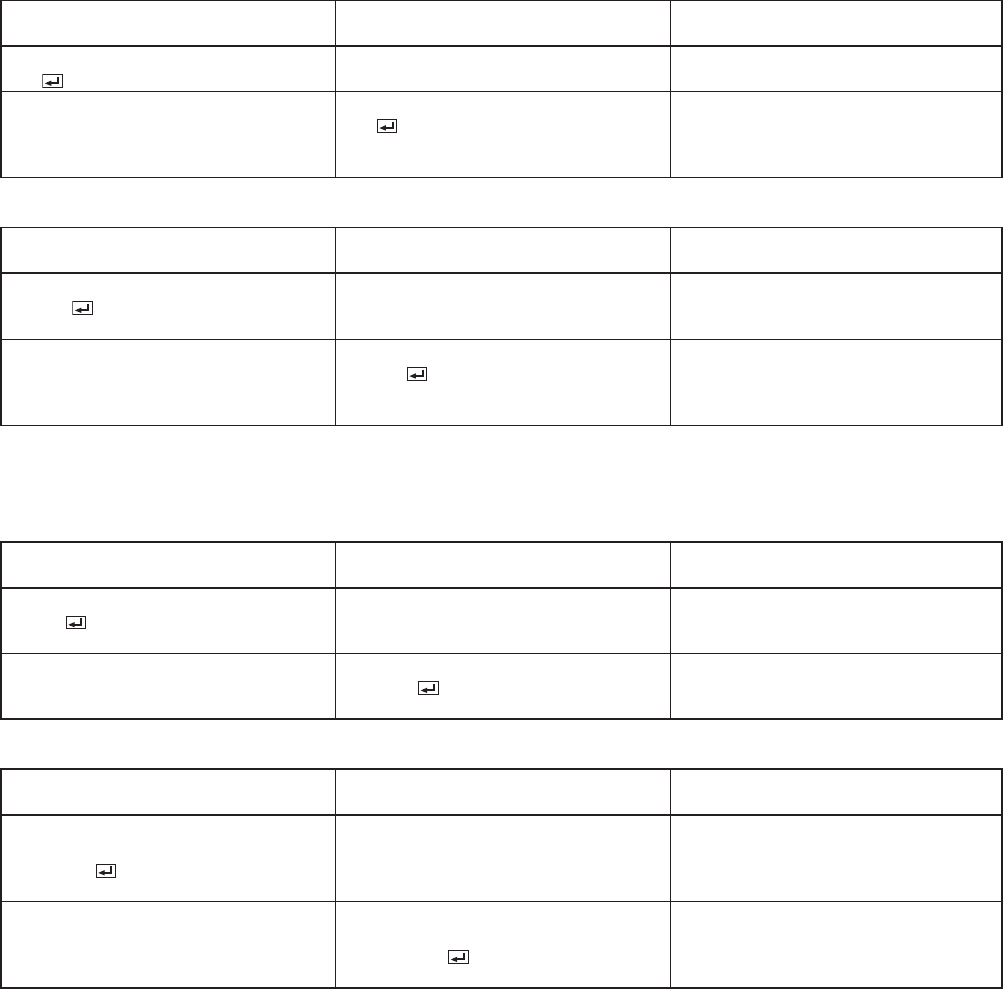
5
• The projector may not receive a command when the splash screen is being displayed immediately after
turning on the power. Use command “00r10” to cancel the splash screen.
• While using the LAN terminals, the LAN functions take precedence.
• For the LAN terminals, the same commands as those for connecting with the TCP/IP (port number 63007) are
available. Note, however, that the response becomes slightly slower than when using the RS-232C terminals.
For the use of LAN terminals, refer to “4. Execution procedure of RS-232C commands via LAN”.
• When the NAK isn’t returned, check the RS-232C command system (00COMMAND).
[Example 1] Turning ON the power. (Values enclosed in quotation marks are ASCII codes.):
• When ID is not specied:
Command sent from the PC
Status code returned
from the projector
Description
‘30’ ‘30’ ‘21’ ‘0D’
00!
Command for POWER ON
(ID command is omitted.)
‘30’ ‘30’ ‘21’ ‘0D’
00!
Command receipt confirmation
(The statuses are echoed back as
many as the number of the connected
projectors.)
• When ID is specied (when the command is sent to the projector with the ID of “01” or “ALL”):
Command sent from the PC
Status code returned
from the projector
Description
‘30’ ‘30’ ‘3B’ ‘30’ ‘31’ ‘3B’ ‘21’ ‘0D’
00;01;!
Command for POWER ON is sent to
the projector with the ID of “01” or
“ALL.”
‘30’ ‘ 30’ ‘3B’ ‘30’ ‘31’ ‘3B’ ‘21’ ‘0D’
00;01;!
The projector with the ID of “01”
or “ALL” receives the command.
(The status is echoed back from the
projector with the ID of “01” or “ALL.”)
[Example 2] Selecting VIDEO as the input signal during auto positioning (Values enclosed in quotation marks are
ASCII codes.):
• When ID is not specied:
Command sent from the PC
Status code returned
from the projector
Description
30’ ‘30’ ‘5F’ ‘76’ ‘31’ ‘0D’
00_v1
(During auto positioning)
Command for selecting VIDEO as the
input signal is sent out.
‘30’ ‘30’ ‘5F’ ‘76’ ‘31’ ‘3A ’‘4E’ ‘0D’
00_v1:N
The command is received by the
projector but cannot be executed.
(NAK return)
• When ID is specied (when the command is sent to the projector with the ID of “01” or “ALL”):
Command sent from the PC
Status code returned
from the projector
Description
‘30’ ‘30’ ‘3B’ ‘30’ ‘31’ ‘3B’ ‘5F’ ‘76’ ‘31’
‘0D’
00;01;_v1
(During auto positioning)
Command for selecting VIDEO as the
input signal is sent to the projector
with the ID of “01” or “ALL.”
‘30’ ‘30’ ‘3B’ ‘30’ ‘31’ ‘3B’ ‘5F’ ‘76’ ‘31’
‘3A’ ‘4E’ ‘0D’
00;01;_v1:N
The projector with the ID of “01” or
“ALL” receives the command, but
cannot execute it.
(NAK return)
• The owchart on the next page shows the recommended operating sequence for your reference to create a
program.


















