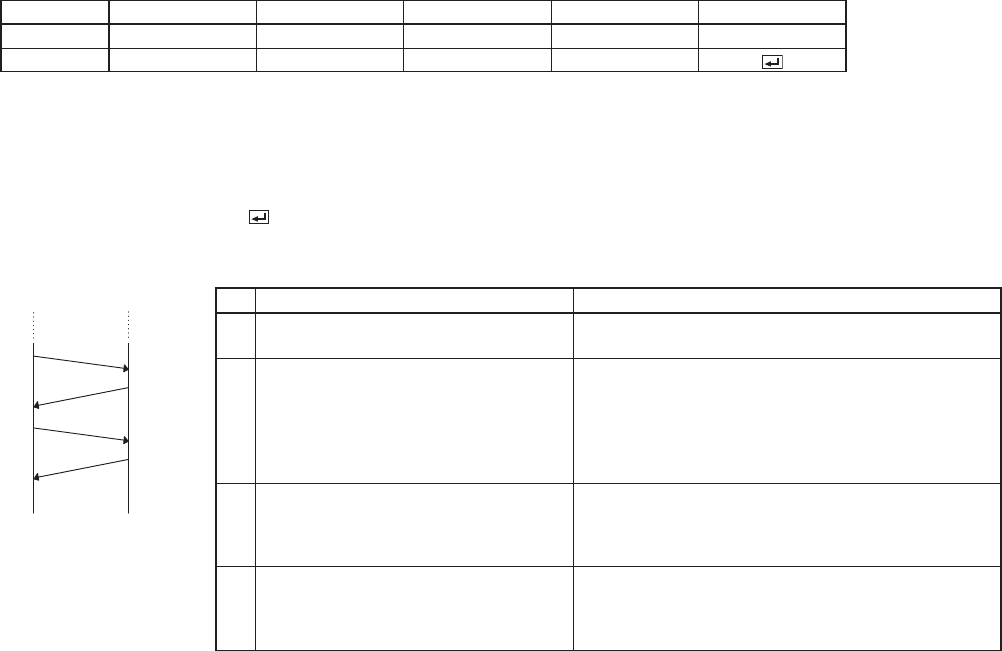
3
2. Control command configuration
The command consists of the address code, function code, data code, ACK/NAK, and end code. The length of the
command varies among the functions.
Address code Function code Data code ACK/NAK End code
ASCII code ‘30h’ ‘30h’ Function Data ‘3Ah’ ‘4Eh’ ‘0Dh’
Character 00 Function Data :N
[Address code] Fixed to 00. (‘30h’ ‘30h’ in the ASCII code)
[Function code] Code unique to each control operation.
[Data code] Data (value) unique to each control operation (Not always indicated.)
[ACK/NAK] Code indicating the NAK return as described below
Fixed to :N (‘3Ah’ ‘4Eh’ in the ASCII code. Not added to ACK.)
[End code] Fixed to . (‘0Dh’ in the ASCII code)
3. Control sequence
Computer
Projector
1
2
3
4
Sequence Note
1
Send the command from the
personal computer to the projector.
2
After receiving the end code,
the projector sends the return
command.
If the projector does not receive commands
normally, that is, if the projector is not connected
physically or unable to receive commands, it does
not send out a return command.
When the received command cannot be executed,
NAK is returned (as described below).
3
The personal computer checks the
return command and confirms if the
sent command has been received or
not.
4
Use the check command to see
if the projector has executed the
command.
This projector sends various codes including
the return code. During the control sequence
by RS-232C, reject other codes on the personal
computer.
















