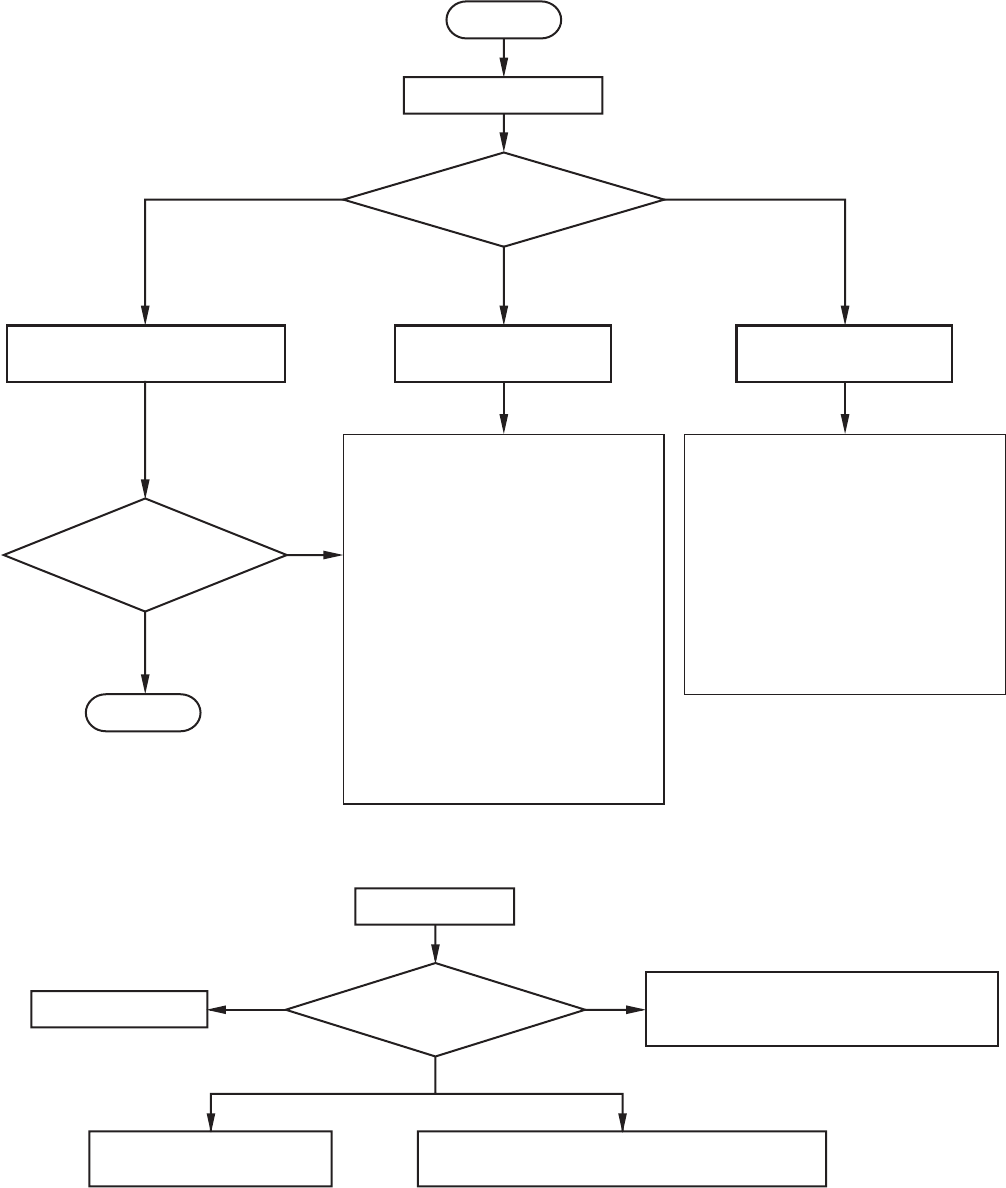
5
Projector error
Send out “00vER” to check error details.
Recover from error state.
0–3
To normal operation
4
Enter password.
Send out “00PASS****.”
Projector is functioning.
Use “00FNCOFF” to cancel the current function.
65
Sending “00vST”
Checking response to “00vST”
[Method of checking state of projector]
Sending out command
Awaiting response
from projector
Checking execution of
command (sending out
check command)
OK
NG
No response for
3 seconds or longer
END
NAK returned
Command is sent successfully.
Command execution fails.
Command is sent successfully.
Command is executed successfully.
Command sending fails.
No NAK returned
[RS-232C control flowchart]
START
Check the following.
• Check that the function code is
correct.
• Check that the data code is correct.
• Check that the projector is able to
issue the return command.
→ Check the projector’s operation
using the 00vST command.
Note: In the following cases, NAK is
returned even when the
projector is in normal condition.
•
Immediately after the power is
turned on
(For status read commands)
approximately for 20 seconds
(For other commands) approxi-
mately for 1 minute
• During input switching
• During auto positioning
• During password lock
Check the following.
• Check that the command begins
with “00”.
• The projector is not supplied with
AC power.
→ Check that AC power cord is
connected.
→ Turn on the power. (Turn on the
circuit breaker.)
• Not connected with the projector.
→ Check that the RS-232C cable is
connected.
→ Check the RS-232C cable for
electrical discontinuity.
















