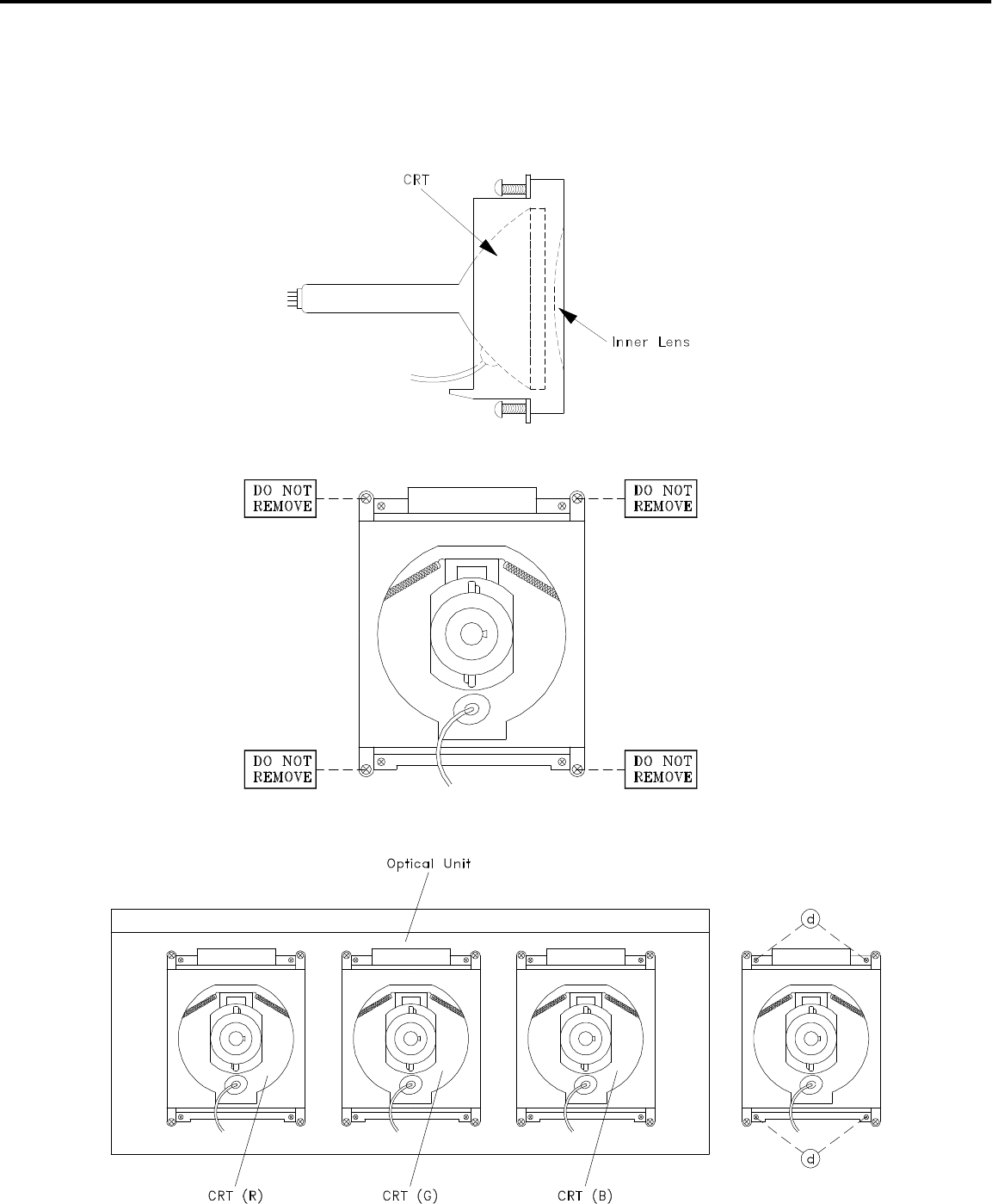
Page 30
MODELS:
WS-48513 / WS-48613 / WS-55513 / WS-55613 / WS-55813 / WS-65513 / WS-65613 / WS-65713 /
WS-65813 / WS-73513 / WS-73713
2. Installation of the CRT
Note: The replacement CRT is supplied as an assembly comprised of the CRT and the
Inner Lens with the space between them filled with ethylene glycol. Care should
be taken during handling and installation to prevent shock from disrupting the seal
or alignment between the CRT and Inner Lens. [Figure 5-3]
Note: The CRT fixing screws should not be loosened nor should they be removed. [Figure 5-4]
1. Carefully position the replacement CRT and fasten in place using 4 screws "d". [Figure 5-6]
Figure 5-6
Figure 5-5
Figure 5-4
Figure 5-3


















