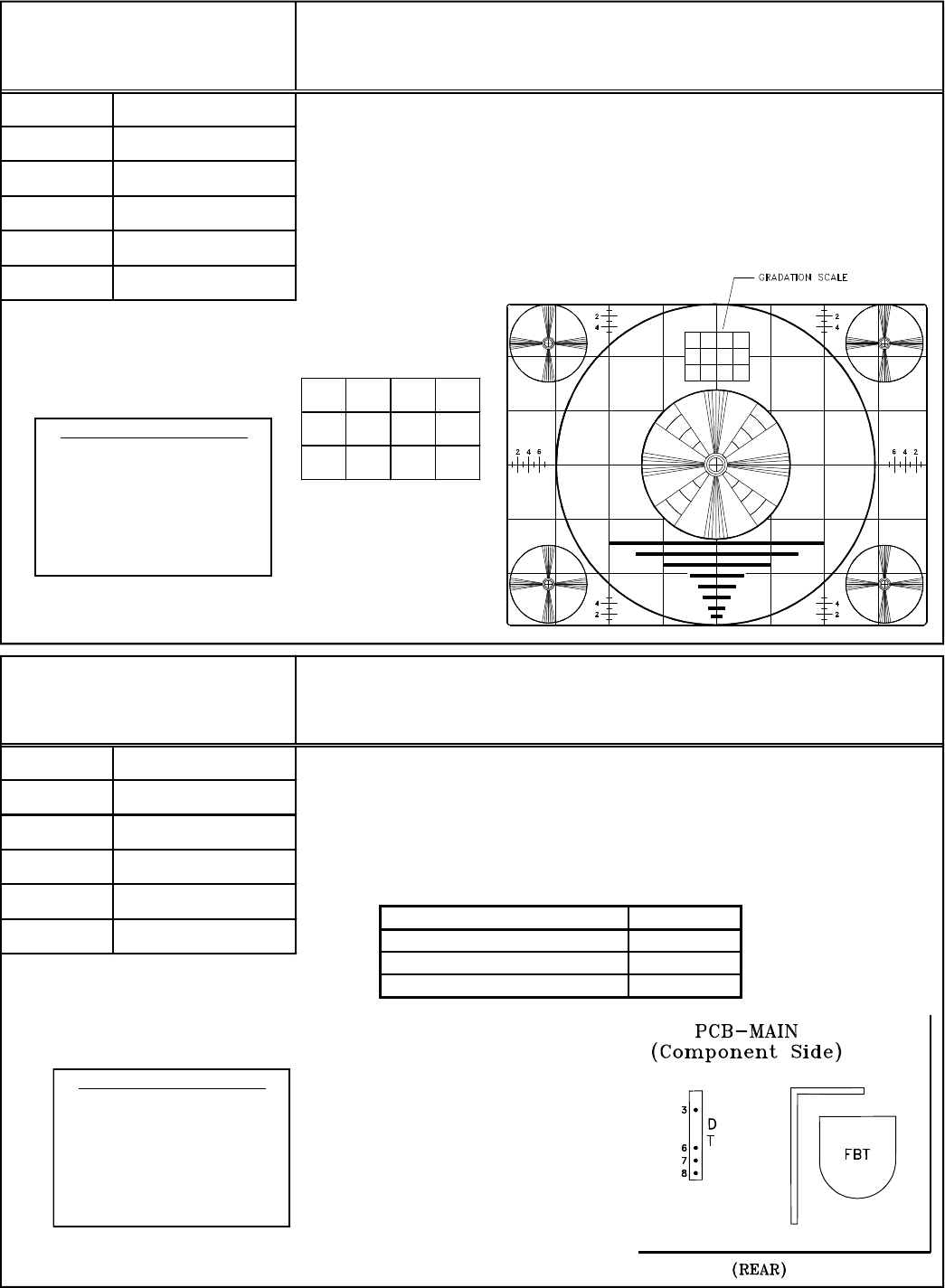
Page 45
Purpose:
Measuring
Instrument
Test Point
Measuring
Range
Input Signal
Ext. Trigger
Input Terminal
Symptom:
Purpose
Measuring
Instrument
Test Point
Measuring
Range
Input Signal
Ext. Trigger
Input Terminal
Symptom:
MODELS: WS-48513 / WS-48613 / WS-55513 / WS-55613 / WS-55813 / WS-65513 / WS-65613 / WS-65713 /
WS-65813 / WS-73513 / WS-73713
-----
-----
------
------
Monoscope
Video Input
[Video Circuit]
7. Black Level
To set the black level of the picture.
Excess or insufficient brightness.
1. Supply a Monoscope signal to a Video Input.
2. Activate the Adjust Mode, VC Function.
3. Adjust Item “2 SBRT” so the 0% and 10% black levels on the gradation scale
are the same.
4. Press ENTER to save data.
7. Exit the Service Mode.
40% 30% 20% 10%
50% 0% 0% 0%
60% 70% 80% 90%
GRADATION SCALE
DC ma meter
DT connector pins 7 & 8
------
-----
Grayscale
RF Input
To set overall beam current to its’ optimum level.
Excess or insufficient contrast.
Note: Activate the Expand mode (full screen).
1. Supply a Grayscale signal to a RF Input.
2. Activate the Adjust Mode, VC Function.
3. Select Item “1 SCT”, signal level automatically reduces.
4. Connect a 3ma DC meter between DT connector pins 7 and 8. Positive lead to
pin 7.
5. Adjust Item “1 SCT” to the values given in the Table below.
6. Remove the meter.
7. Save data and Exit the Service Mode.
[Video Circuit]
8. Sub Contrast
CIRCUIT ADJUST MODE
Activate …….. MENU-0-3-5-7
Function …...………..AUDIO
Item No. ……….…….VIDEO
Adjust Data ….…….ADJUST
Save Data …. ………ENTER
Exit …………..MENU (twice)
CIRCUIT ADJUST MODE
Activate …….. MENU-0-3-5-7
Function …...………..AUDIO
Item No. ……….…….VIDEO
Adjust Data ….…….ADJUST
Save Data …. ………ENTER
Exit …………..MENU (twice)
MODEL
CURRENT
48 inch models 525 ±5ua
55 inch and 65 inch models 575 ±5ua
73 inch models
575 ±5ua


















