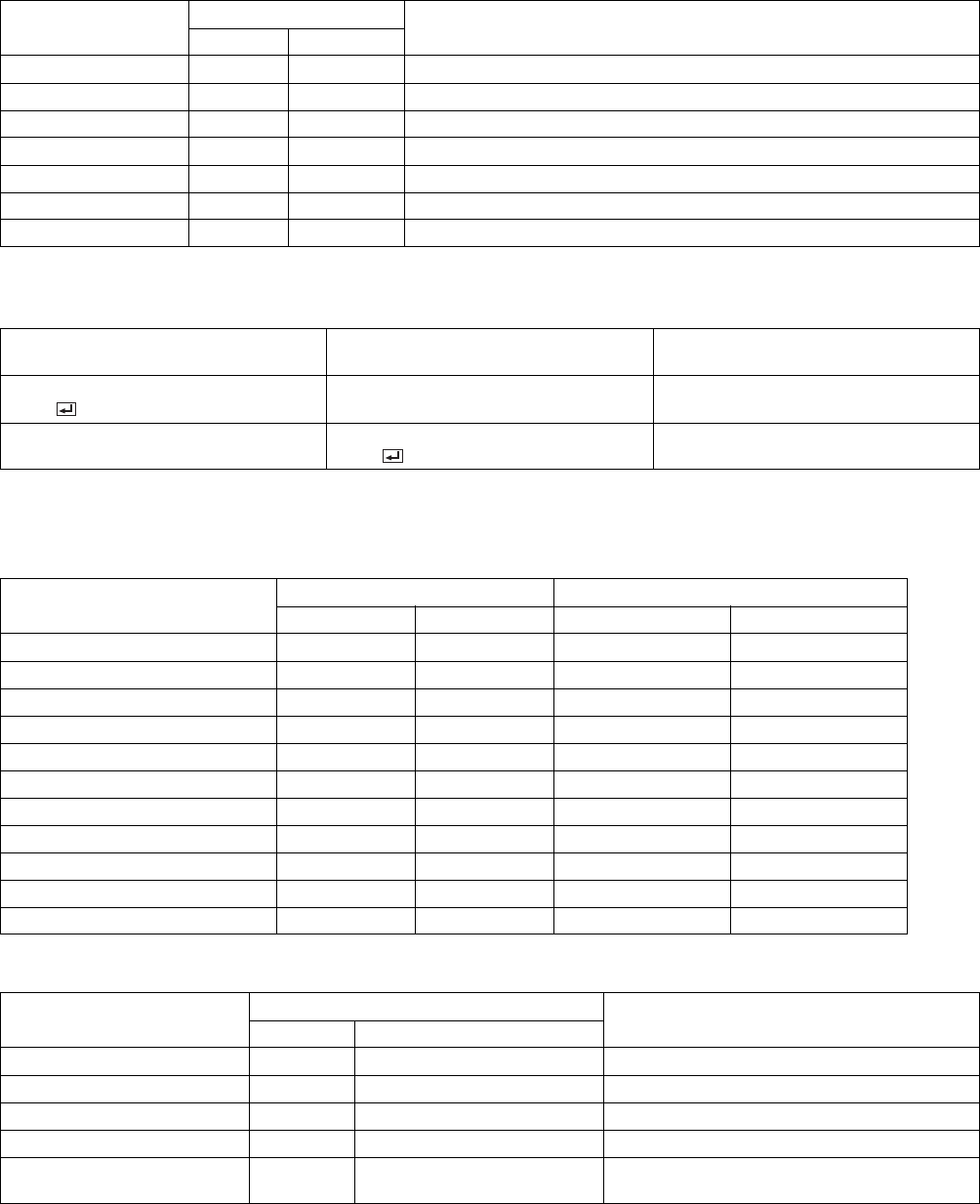
5
4. Command list
4.1 Operation commands
The operation commands are used for the basic operation setting of this projector. They may not be executed
while the signals are changed. The operation commands have no data codes. (When the commands for input
select are sent while the splash screen is being displayed, the splash screen is only canceled.)
[Example] When setting the input signal to COMPUTER 1. (Values enclosed in quotation marks are ASCII
codes.):
4.2 Reading command diagram
The projectors operating status, such as POWER-ON/OFF and the currently selected input terminal, etc. can be
monitored.
Use the following commands to obtain the values of the items in the INFORMATION menu.
“hhhh” and “mm” represent hours and minutes respectively.
“HHHH” and “VVVV” represent the horizontal and vertical resolutions respectively.
“***.**” represents the vertical frequency (in Hz) or the horizontal frequency (in kHz).
ITEM
Function
Note
Character ASCII
POWER ON ! 21h This command is invalid for 1 minute after the power is turned off.
POWER OFF " 22h This command is invalid for 1 minute after the power is turned on.
INPUT COMPUTER 1 _r1 5Fh 72h 31h
This command will not be executed in Stand-by mode or when the MUTE is executed.
INPUT COMPUTER 2 _r2 5Fh 72h 32h
This command will not be executed in Stand-by mode or when the MUTE is executed.
INPUT VIDEO _v1 5Fh 76h 31h
This command will not be executed in Stand-by mode or when the MUTE is executed.
INPUT S-VIDEO _v2 5Fh 76h 32h
This command will not be executed in Stand-by mode or when the MUTE is executed.
INPUT HDMI _d1 5Fh 64h 31h
This command will not be executed in Stand-by mode or when the MUTE is executed.
Command sent from the PC, etc.
Status code returned
from the projector
Description
‘30’ ‘30’ ‘5F’ ‘72’ ‘31’ ‘0D’
00_r1
Command for setting the input signal to
COMPUTER 1
‘30’ ‘30’ ‘5F’ ‘72’ ‘31’ ‘0D’
00_r1
Command receipt confirmation
(Command echo back)
ITEM
Character ASCII
Function Data (Receive) Function Data (Receive)
POWER ON vP 1 76h 50h 31h
POWER OFF vP 0 76h 50h 30h
INPUT COMPUTER 1 vI r1 76h 49h 72h 31h
INPUT COMPUTER 2 vI r2 76h 49h 72h 32h
INPUT VIDEO vI v1 76h 49h 76h 31h
INPUT S-VIDEO vI v2 76h 49h 76h 32h
INPUT HDMI vI d1 76h 49h 64h 31h
POWER ON/OFF IMPOSSIBLE vPK 0 76h 50h 4Bh 30h
POWER ON/OFF POSSIBLE vPK 1 76h 50h 4Bh 31h
NO SIGNAL SUPPLIED vSM 0 76h 53h 4Dh 30h
SIGNAL SUPPLIED vSM d1 76h 49h 64h 31h
ITEM
Function
Data (Receive)
Character ASCII
LAMP TIME (LOW) vLE 76h 4Ch 45h hhhhmm
RESOLUTION vRESO 76h 52h 45h 53h 4Fh HHHHxVVVV
VERTICAL FREQUENCY vVFREQ 76h 56h 46h 52h 45h 51h ***.**
HORIZONTAL FREQUENCY vHFREQ 76h 48h 46h 52h 45h 51h ***.**
SYNC. TYPE vSYNCT 76h 53h 59h 4Eh 43h 54h 0 (NO SIGNAL), 1 (Invalid), 3 (3wire),
4 (4wire), 5 (5wire), 6 (SCART)












