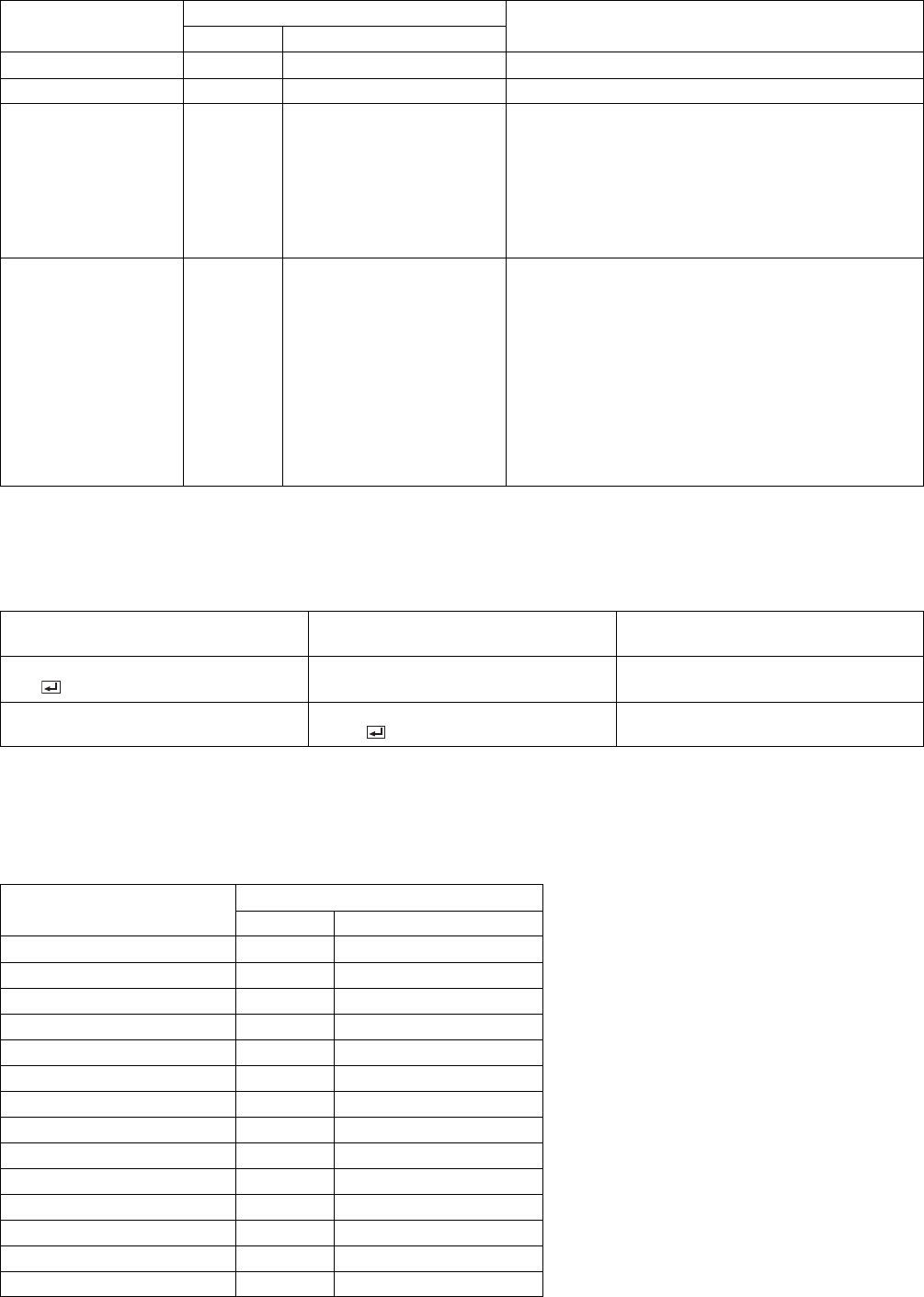
6
Use the following commands to obtain other information.
The PC sends the command without attaching the data code to it. On the other hand, the projector attaches to
the received command its current operating status as the data code and send it back to the PC.
[Example] When checking the currently selected input terminal (when the INPUT VIDEO is being selected).
(Values enclosed in quotation marks are ASCII codes.):
4.3 Remote commands (Not executable in stand-by mode. When the remote commands are sent while the splash
screen is being displayed, the splash screen is only canceled.)
The remote commands allow the computer to control the projector in the same way as by the remote control.
(Some operations cannot be controlled.) The remote commands have no data codes.
ITEM
Function
Data (Receive)
Character ASCII
Model name vMDL 76h 4Dh 44h 4Ch ****************(within 16 characters)
Input source vSOUCE 76h 53h 4Fh 55h 43h 45h r1 r2 v1 v2
Projector status vST 76h 53h 54h 0 (Stand-by mode),
1 (Within 1 minute after POWER-ON (warm-up mode)),
2 (POWER-ON mode (including state of warning)),
3 (Cooling mode),
4 (Abnormal state (including shutdown due to an error)),
5 (State of functioning (menu display, dialog display, AV
MUTE, MAGNIFY, FREEZE, etc.)),
6 (Awaiting password entry)
Error status vER 76h 45h 52h Reading out error data (3 digits, hexadecimal numbers,
total 9 bits)
(MSB) xb1, xb2... xb8, xb9, 0, 0, 0 (LSB)
xb1: Fan error
xb2: Lamp error (The lamp goes out or does not light.)
xb3: Lamp warning 1 (The lamp life has expired.)
xb4: Lamp warning 2 (The lamp life is expiring.)
xb5: Temperature error
xb6: The temperature warning is being indicated.
xb7: Lamp cover open error
xb8: Fixed to 0.
xb9: States of other component abnormality
Command sent from the PC, etc.
Status code returned
from the projector
Description
‘30’ ‘30’ ‘76’ ‘49’ ‘0D’
00vl
Command for checking the input
terminal
‘30’ ‘30’ ‘76’ ‘49’ ‘76’ ‘31’ ‘0D’
00vlv1
Check result (VIDEO)
Button’s name on remote
Function
Character ASCII
+/VOLUME r06 72h 30h 36h
-/VOLUME r07 72h 30h 37h
KEYSTONE r43 72h 34h 33h
MAGNIFY r02 72h 30h 32h
AV MUTE ra6 72h 61h 36h
S r53 72h 35h 33h
T r2b 72h 32h 62h
← r4f 72h 34h 66h
→ r59 72h 35h 39h
MENU r54 72h 35h 34h
ENTER r10 72h 31h 30h
AUTO POSITION r09 72h 30h 39h
FREEZE ra4 72h 61h 34h
ASPECT re2 72h 65h 32h












