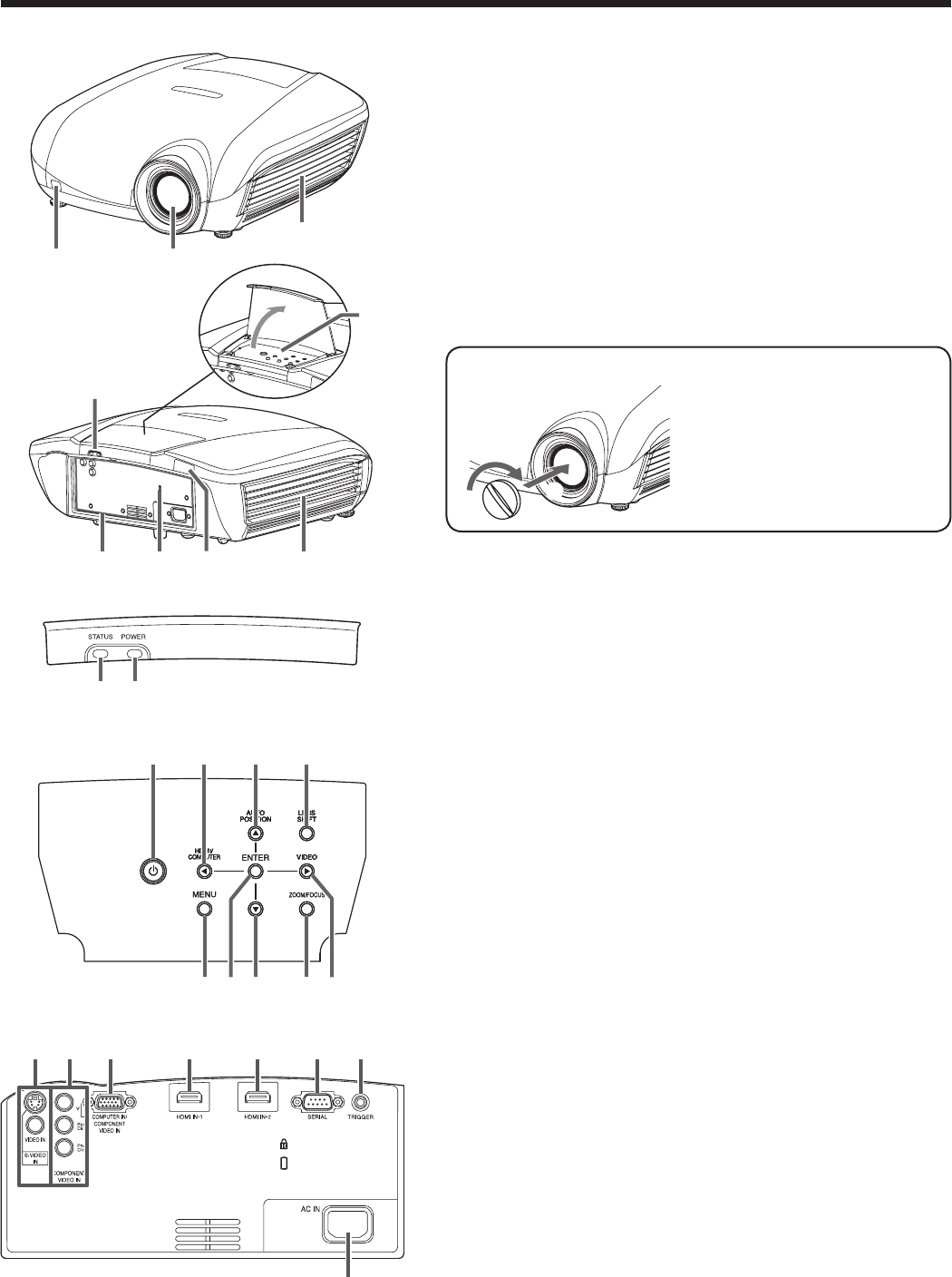
EN-7
Overview
VIDEO IN and S-VIDEO IN terminals
COMPONENT VIDEO IN terminals
COMPUTER IN/COMPONENT VIDEO IN terminal (mini
D-SUB 15-pin)
HDMI IN-1 terminal (HDMI 19-pin)
HDMI IN-2 terminal (HDMI 19-pin)
SERIAL terminal (D-SUB 9-pin)
Used for projector control by computer. Contact your
dealer for details.
TRIGGER terminal
Used for the optional electric screen.
Power jack
1
2
3
4
5
6
•
7
•
8
POWER button
HDMI/COMPUTER/W button
AUTO POSITION/S button
LENS SHIFT button
MENU button
ENTER button
T button
ZOOM/FOCUS button
VIDEO/X button
1
2
3
4
5
6
7
8
9
Remote control sensor (front)
Lens
Right side panel (air inlet grille/fi lter)
Indicator area
Control panel
Terminal panel
Kensington Security Lock Standard connector
Remote control sensor (rear)
Left side panel (air outlet grille/lamp cover)
1
2
3
4
5
6
7
8
9
Terminal panel
Control panel
Preparing your projector (continued)
9
5
1
678
2
3
4
1 2 3 4
5 7698
12 3 4 5 6 7
8
Indicator area
12
STATUS indicator
POWER indicator
1
2
Attaching the lens cap
To attach the supplied lens
cap, push it into the lens
section of the projector (c)
and then turn it clockwise (d).
(For removal, turn it
counterclockwise.)


















