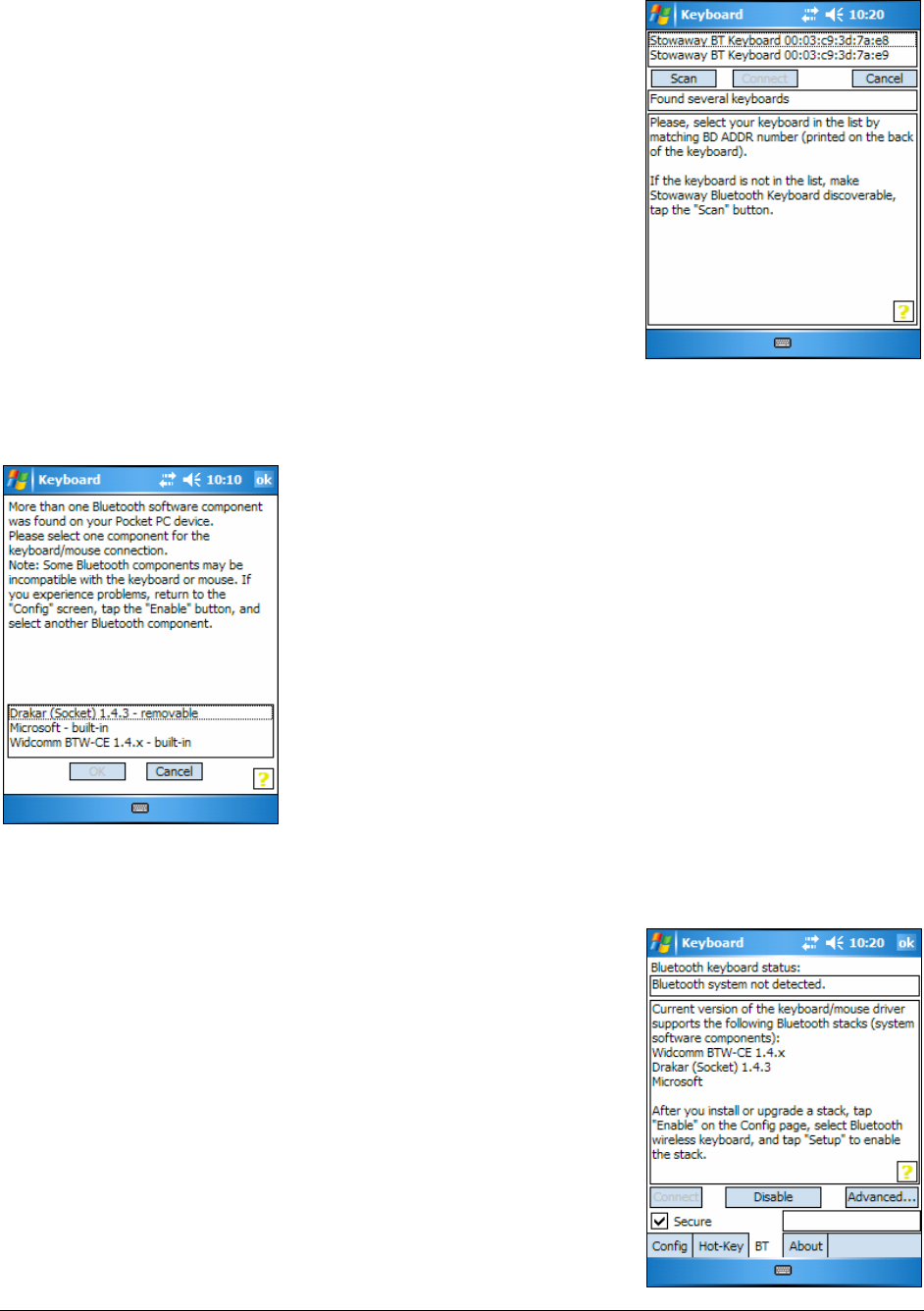
4. If several Stowaway keyboards happen to be
nearby and in Discoverable Mode, the scan
will display all of these devices in the list. The
keyboard ID (Bluetooth address) printed on
the back of the keyboard should be compared
with the IDs in the list and the desired
keyboard selected.
5. If the application finds more than one
Bluetooth stack on the mobile device, it will
display a Stack Selection dialog box. If the
device has a built-in Bluetooth system, that
stack should be used. If the device is using a
removable Bluetooth card such as a SDIO
card, a different stack may need to be used. If
the wrong stack is selected, a connection may
not be possible. In such case, rerun the
connection procedure and select the correct
stack.
6. If the keyboard driver displays the Bluetooth
system not detected message, first verify
that the driver has been loaded into Main
Memory. Next, be sure that the device has
not been upgraded with an incompatible
version of the Bluetooth stack. In this case the
keyboard software must be replaced with a
compatible version.
Stowaway Bluetooth Owner’s Manual for Windows Mobile
Page 11


















