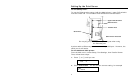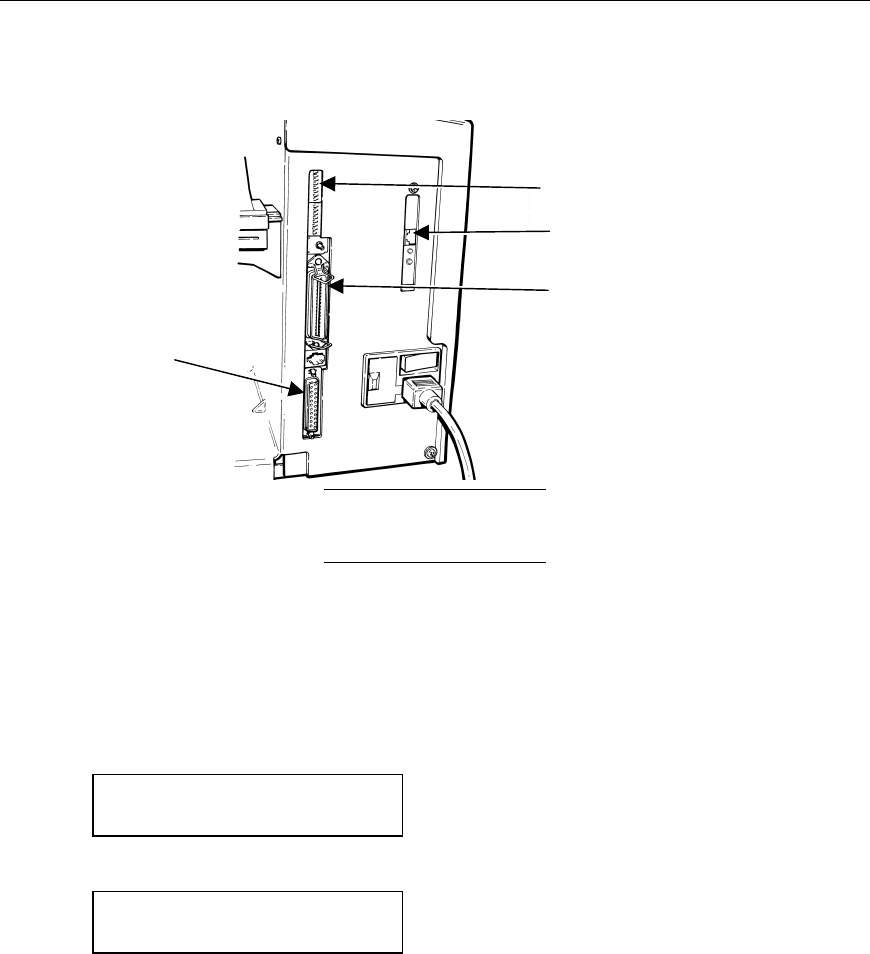
2
Setting Up the Print Server
For the 9840 printer:
To use the Ethernet print server (with the 9840 printer), upper DIP switch 8
must be turned ON. This enables the bi-directional communication.
Do not plug any cables into the parallel port when using
the Ethernet port.
A printer with an Ethernet port cannot use the parallel port. However, the
serial port is still active.
For the 9825 and 9850 printer:
From the Main menu, select Setup, Port Settings, then Parallel Comm.
Then, follow these steps:
1. Press l or r until you see
PARALLEL COMM
Port r
2. Press Enter/Pause. You will see the current setting, for example
PORT
l Internal
Upper DIP Switches
Ethernet Port
Parallel Port
Serial Port
9840 Printer Pictured