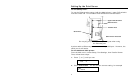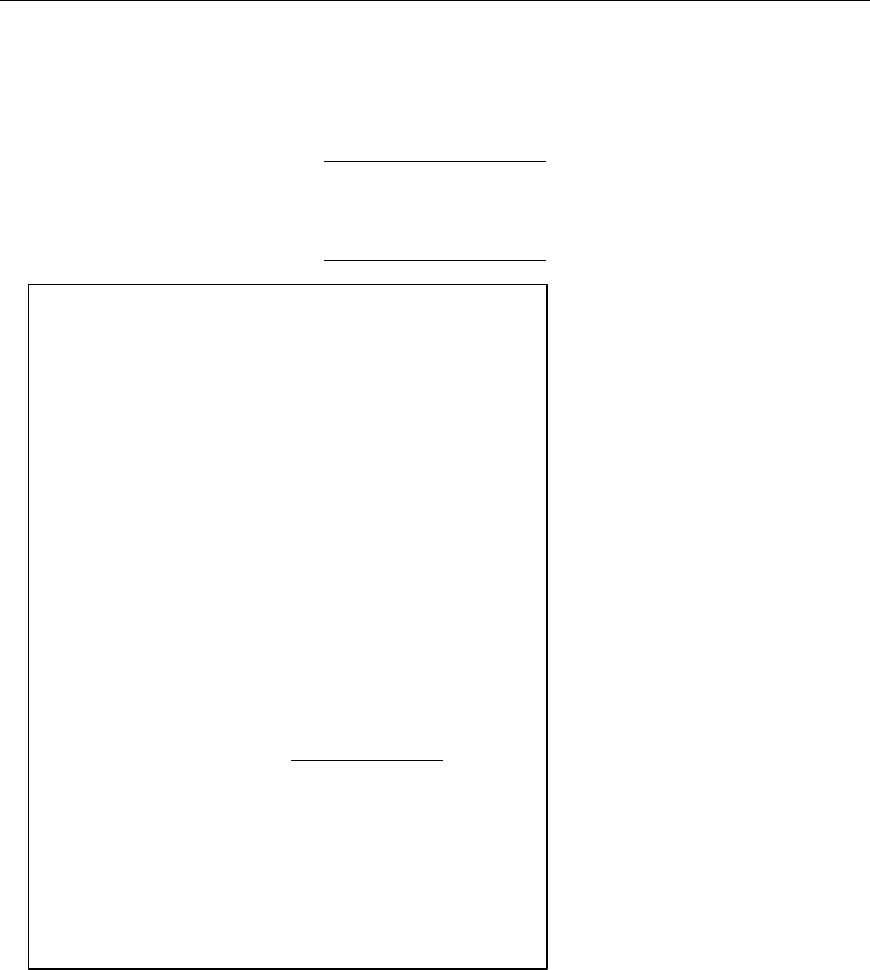
4
Printing a Configuration Label
Configuration information prints automatically if the Ethernet print server
senses a hardware error. To print configuration information on demand,
press the Test button on the side of the Ethernet print server unit or use the
configuration utility provided for your network operating system.
The configuration label prints in MPCL format.
The configuration label is best displayed using
4” wide by 6” long labels. If the label is too small, some
information may print outside the label edges.
Monarch Marking Systems
General
Serial Number: 1949614
Ethernet Address: 0040681DBFAE
Speed: 10Mbps
F/W Version: 6.3b (A024A)
Cable Type: 10 BASET
Link Status: Good
Polarity: Normal
Rx Packets: 4243
Rx Packet Unavail: 2
Rx Packet Errors: 0
Checksum Errors: 0
Tx Packets: 272
Tx Packet Errors: 0
Tx Packet Retries: 0
Error
Netware: None
TCP/IP: None
Netware: ENABLED
Mode: Unknown
Print Server Name: MMS1949614
SAP Interval: 1 Minute
Frame Format: Ethernet 802.3
TCP/IP: ENABLED
System Name: MMS1949614
Web Address: http://10.1.155.162
IP Address: 10.1.155.162
IP Address Source: DHCP (10.1.10.41)
Subnet Mask: 255.255.0.0
Default Gateway: 0.0.0.0
Timeout Checking: Enabled
Jet Admin: ENABLED
Port Configuration
Name:
Printer Status: Online
Connected To: printer
Error None