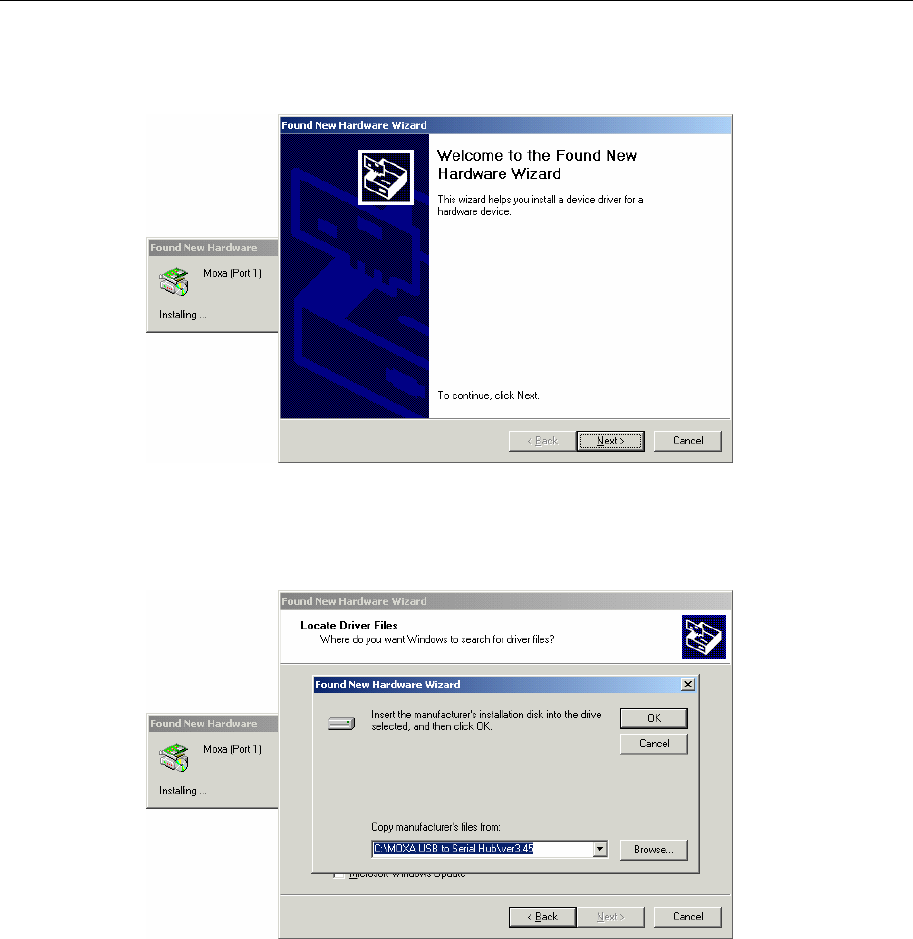
NPort 1200/1240 User’s Manual Driver Installation
2-6
11. A welcome message will appear. Click Next to continue installing Moxa [Port 1].
12. A window will open asking you to insert the installation disk. Insert the installation disk into
your CD drive, and then click Browse to locate the installation file. Select klsiw2k.inf and
then click OPEN. Click OK to continue.


















