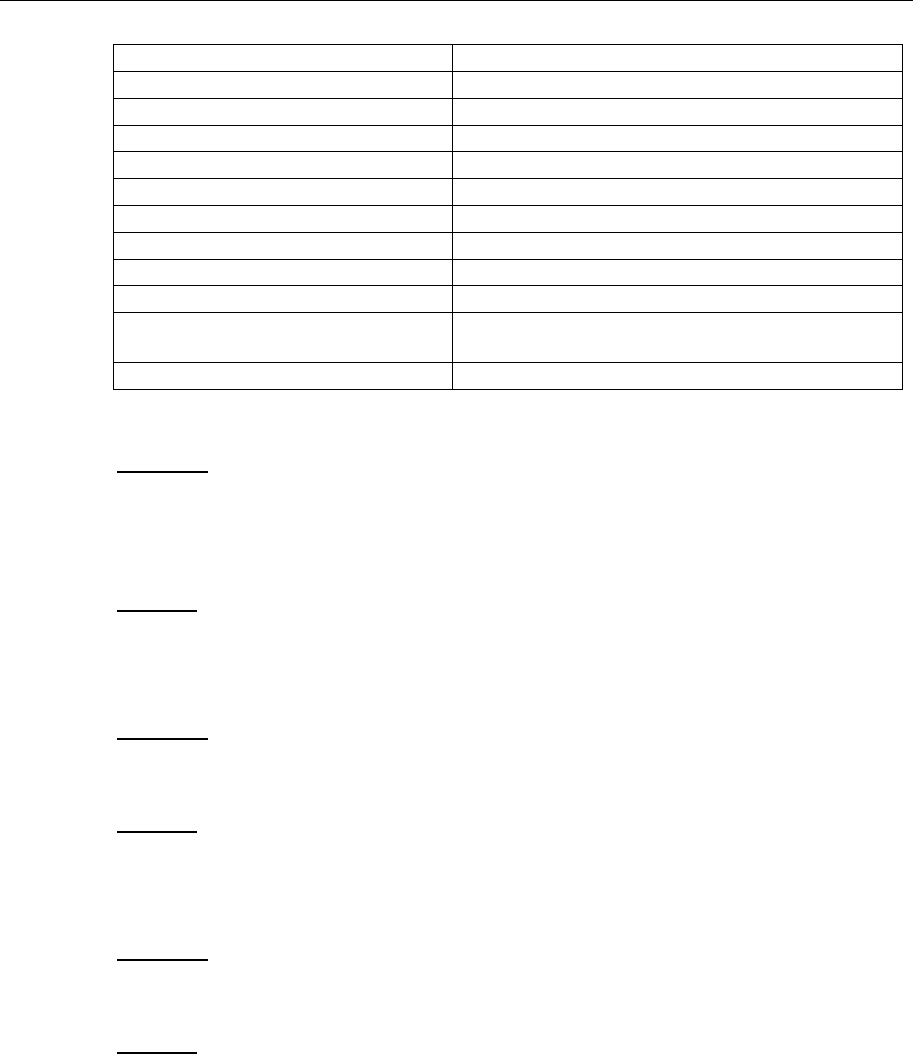
NPort 1200/1240 User’s Manual Technical Refernece
A-4
fRtsControl=RTS_CONTROL_DISABLE
fRtsControl=RTS_CONTROL_ENABLE
fDtrControl=DTR_CONTROL_DISABLE
fDtrControl=DTR_CONTROL_ENABLE
FDsrSensitivity=TRUE
11.SetCommTimeouts ReadIntervalTimeout
ReadTotalTimeoutMultiplier
ReadTotalTimeoutConstant
WriteTotalTimeoutMultiplier
WriteTotalTimeoutConstant
12. HWFlowContrl() dcb.fRtsControl=RTS_CONTROL_HANDSHAK
E
13. ReadFile()
General Technical Reference
Question 1
Why does the port stop responding when I use a program to fast open/close the port? On the other
hand, if I just do a normal port open/close, the port will stop responding after about 100 times. In a
related problem, if I use the port on a dial-up network, the port will sometimes stop responding, or
when I add a new modem under Windows XP, the port will be dead the first time I use the modem.
Answer 1
For all of these problems, simply unplug and then re-plug NPort 1220/1240 from the computer’s
USb port.
Question 2
NPort 1220/1240 currently supports baud rates from 600 bps to 115200 bps. However, if I set an
invalid baud rate, such as 300 bps, the driver does not return an error.
Answer 2
This problem stems from the fact that some Windows operating systems do not alert the user to the
baud rate limits of connected devices.
Question 3
Why is it that when I use NPort 1220/1240 under Windows XP, the OS loading is sometimes
around 45%?
Answer 3
This problem is a common characteristic that appears when using USB devices under Windows
XP.


















