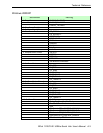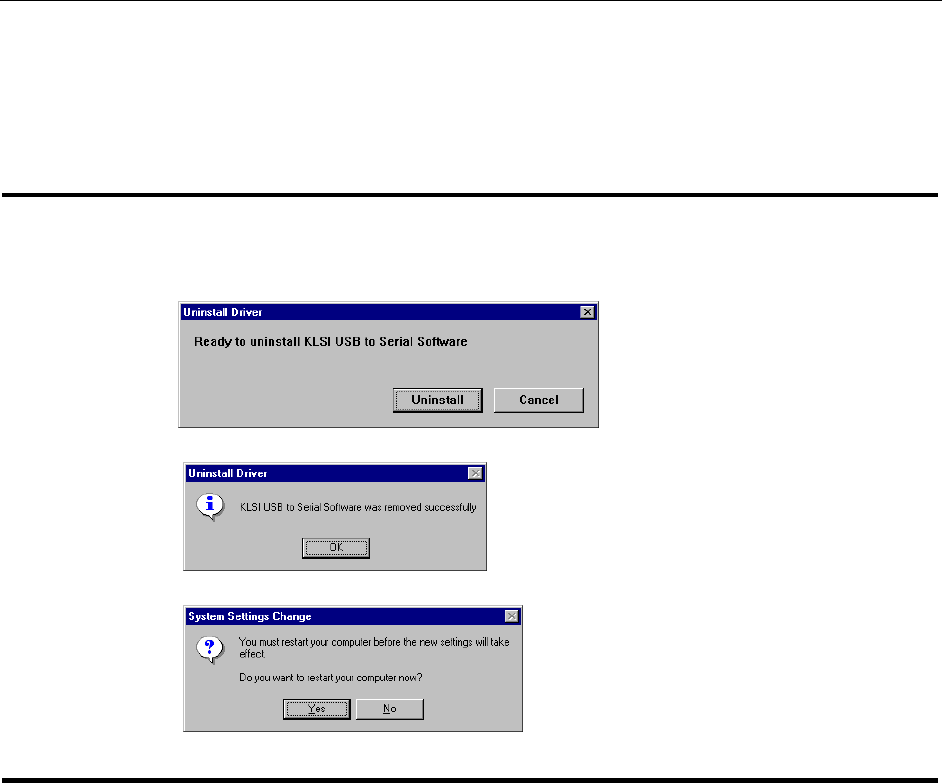
Uninstalling the Driver
To uninstall the driver, open the Device Manger window, and simply delete the NPort 1220/1240 ports
under Ports (COM&LPT).
NOTE
If you used the Install Driver program discussed at the beginning of this chapter, you can make use
of the Uninstall Driver program to remove the driver files from the directory in which they were
installed, and uninstall NPort 1220/1240’s ports.
1. Click on Uninstall to start the uninstallation procedure.
2. Click OK.
3. Click on Yes to restart your computer.
NPort 1220/1240 USB-to-Serial Hub User’s Manual
2-12