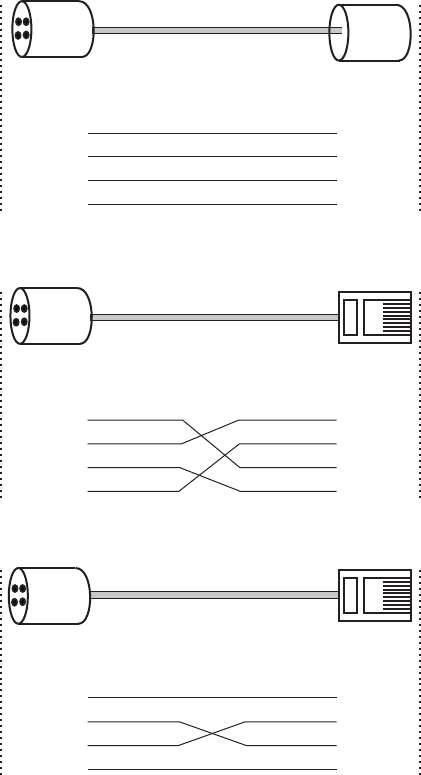
— 9 —
M12 (4-pin, M) to M12 (4-pin, M) Straight-Trough Cable Wiring
Tx+
Rx+
Tx-
Rx-
Straight-through Cable Wiring
1
2
3
4
1
2
3
4
Rx+
Tx+
Rx-
Tx-
M12 (4-pin, M) to RJ45 (8-pin) Cross-Over Cable Wiring
Tx+
Rx+
Tx-
Rx-
Cross-Over Cable Wiring
1
2
3
4
1
2
3
6
Tx+
Tx-
Rx+
Rx-
M12 (4-pin, M) to RJ45 (8-pin) Straight-Trough Cable Wiring
Tx+
Rx+
Tx-
Rx-
Straight-through Cable Wiring
1
2
3
4
1
2
3
6
Rx+
Rx-
Tx+
Tx-
Auto MDI/MDI-X Connection
The Auto MDI/MDI-X function allows users to connect TN-5308’s
10/100BaseTX ports to any kind of Ethernet device, without needing to pay
attention to the type of Ethernet cable being used for the connection. This
means that you can use either a straight-through cable or cross-over cable to
connect the TN-5308 to Ethernet devices.















