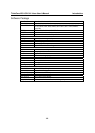Chapter 4 Managing Communications ........................................................................4-1
Telnet / FTP ............................................................................................................................. 4-2
DNS ......................................................................................................................................... 4-2
Web Service—Apache............................................................................................................. 4-2
Installing PHP for Apache Web Server .................................................................................... 4-4
IPTABLES............................................................................................................................... 4-7
NAT.........................................................................................................................................4-11
NAT Example........................................................................................................... 4-11
Enabling NAT at Bootup .......................................................................................... 4-12
Dial-up Service—PPP............................................................................................................ 4-12
PPPoE .................................................................................................................................... 4-15
NFS (Network File System)................................................................................................... 4-17
Setting up the W311/321/341 as an NFS Client....................................................... 4-18
Mail........................................................................................................................................ 4-18
SNMP .................................................................................................................................... 4-18
OpenVPN............................................................................................................................... 4-27
Chapter 5 Tool Chains for Application Development.................................................5-1
Linux Tool Chain ..................................................................................................................... 5-2
Steps for Installing the Linux Tool Chain................................................................... 5-2
Compilation for Applications ..................................................................................... 5-2
On-Line Debugging with GDB .................................................................................. 5-3
Windows Tool Chain................................................................................................................ 5-4
System Requirements for Windows Tool Chain......................................................... 5-4
Steps for Installing Windows Tool Chain................................................................... 5-4
Using the BASH Shell................................................................................................ 5-9
Compilation for Applications ................................................................................... 5-10
On-Line Debugging with Insight.............................................................................. 5-12
Chapter 6 Programmer’s Guide....................................................................................6-1
Flash Memory Map.................................................................................................................. 6-2
Device API............................................................................................................................... 6-2
RTC (Real Time Clock)........................................................................................................... 6-2
Buzzer...................................................................................................................................... 6-3
WDT (Watch Dog Timer) ........................................................................................................ 6-3
UART....................................................................................................................................... 6-7
DO ........................................................................................................................................... 6-8
Chapter 7 Software Lock...............................................................................................7-1
Chapter 8 UC Finder......................................................................................................8-1
Windows UC Finder ................................................................................................................ 8-2
Installing the Software................................................................................................ 8-2
Broadcast Search........................................................................................................ 8-3
Linux ucfinder.......................................................................................................................... 8-4