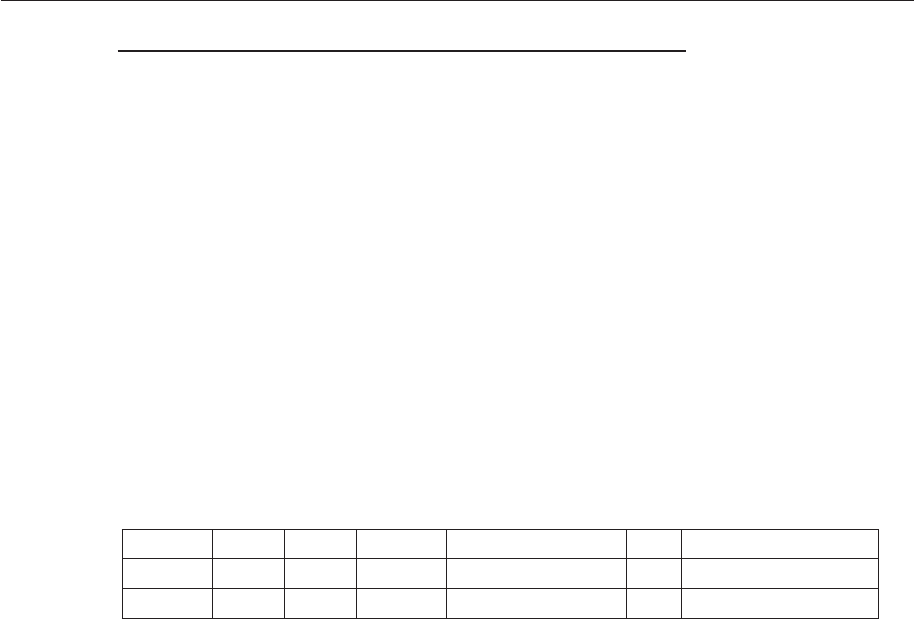
ThinkCore W311/321/341 Linux User’s Manual Managing Embedded Linux
3-11
How to run the shell script automatically when the kernel boots up
Copy the example shell script
fixtime
to directory
/etc/init.d
, and then use
chmod 755 fixtime
to change the shell script mode. Next, use vi editor to edit the file
/etc/inittab
.
Add the following line to the bottom of the file:
ntp : 2345 : respawn : /etc/init.d/fixtime
Use the command
#init q
to re-init the kernel.
Cron—Daemon to Execute Scheduled Commands
Start Cron from the directory
/etc/rc.d/rc.local
. It will return immediately, so you don’t need to
start it with ‘&’ to run in the background.
The Cron daemon will search
/etc/cron.d/crontab
for crontab files, which are named after
accounts in /etc/passwd.
Cron wakes up every minute, and checks each command to see if it should be run in that minute.
When executing commands, output is mailed to the owner of the crontab (or to the user named in
the MAILTO environment variable in the crontab, if such a user exists).
Modify the file
/etc/cron.d/crontab
to set up your scheduled applications. Crontab files have the
following format:
mm h dom mon dow user command
min hour date month week user command
0-59 0-23 1-31 1-12 0-6 (0 is Sunday)
The following example demonstrates how to use Cron.
How to use cron to update the system time and RTC time every day at 8:00.
STEP1: Write a shell script named fixtime.sh and save it to /home/.
#!/bin/sh
ntpdate time.nist.gov
hwclock –-systohc
exit 0
STEP2: Change mode of fixtime.sh
#chmod 755 fixtime.sh
STEP3: Modify /etc/cron.d/crontab file to run fixtime.sh at 8:00 every day.
Add the following line to the end of crontab:
* 8 * * * root/home/fixtime.sh
STEP4: Enable the cron daemon manually.
#/etc/init.d/cron start
STEP5: Enable cron when the system boots up.
Add the following line in the file /etc/init.d/rc.local
#/etc/init.d/cron start


















