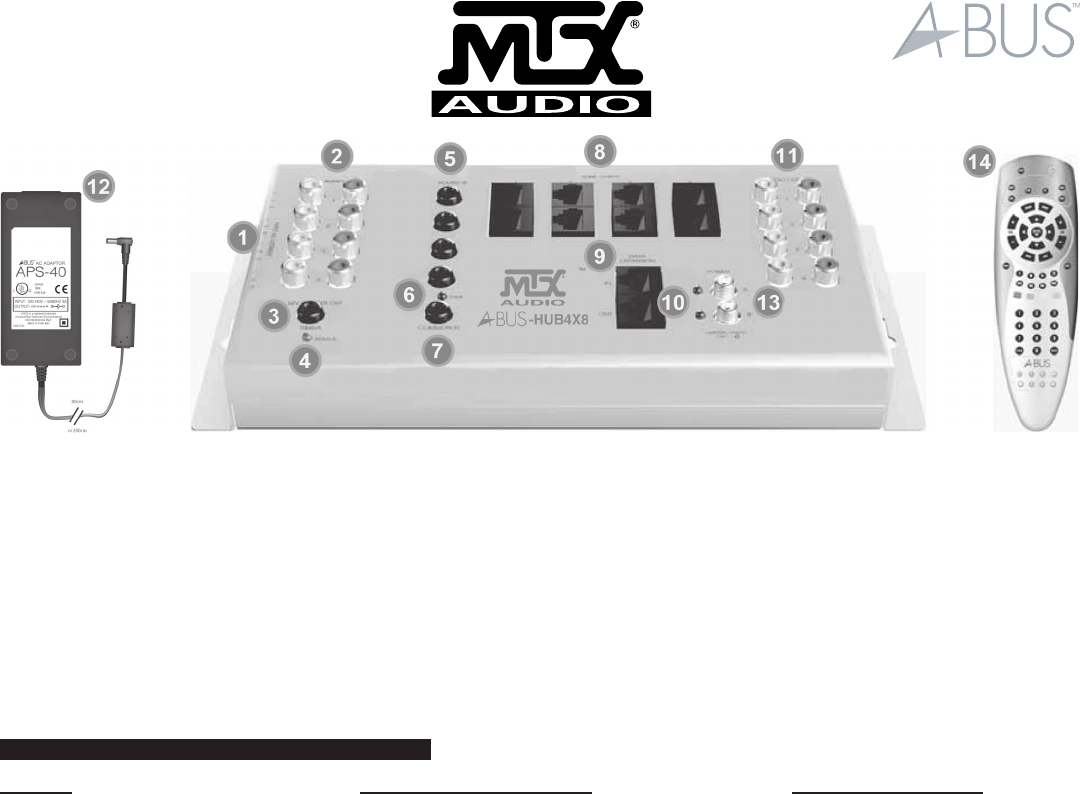
We hope you enjoy your ABUS system. Your ABUS component has been designed to give high quality sound and be simple and functional to operate.
All ABUS products bearing the ABUS logo are made to the ABUS standard, so when you connect an ABUS input device, hub or volume control module
they are compatible with each other. Some functions on some manufacturer’s products may not work with other manufacturer’s products; however, most
features will be interoperable. All ABUS components are simple to service or upgrade, so upgrading your system with components that offer improved
features should be easy.
The ABUS Multi-Source Multi-Zone Hub is the core of your ABUS system. It is the input connection point for the source components. It also distributes
power and sound to each room volume control module. It also repeats infrared (IR) commands to the source components. Multiple hubs may be used to
expand the system to more than eight rooms.
ABUS-HUB4X8
Multi-Source Multi-Zone Hub
Operation Chart
Function ABUS-VC3 Volume Control Module Multi-Source Multi-Zone Hub
System Off N/A System Off
Room ON (zone 1) Touch any key in a zone 12v trigger ON to switch on source
Module backlighting turns on components
Input LED indicates input System ON status trigger turns on
(same as last selected)
Volume (low level)
Room OFF Tap centre OFF button N/A
Status (OFF button) remains on N/A
Input indicated
Room ON Tap volume UP/DOWN Hub already on
Backlighting ON
Volume (same as previous level)
Other rooms (zone 1) Status indicator ON If system is already on volume level will
(Off Button) return to previous setting
Input indicated
Room 2 (zone 1) Touch volume Up or Down N/A
Volume at low level
Zone 2 ON Tap button N/A
Volume (low level) unless previously on
Volume Touch and hold either Up or Down button N/A
Input indicates ripple right for volume up and left
for volume down
Select Input 1-4 Tap left or right buttons to change input Changes input for that zone only (A & B
Four indicator lights outputs)
Room Off Tap centre button N/A
Turns off power module
Other rooms remain on
System OFF Press centre button for three seconds Hub OFF
Turns all rooms and zones off Status light OFF (Green)
Power Supply LEDs Indicates power status (Red)
Page 1
Page 6






