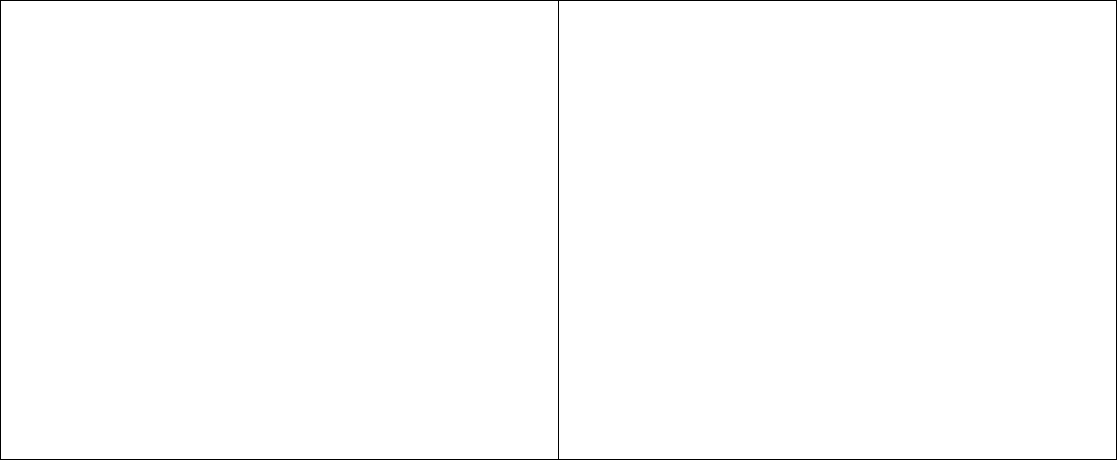
TO READ VALUES FROM MEMORY
To read all values, press 99 on your telephone key pad. To read the value of a
single register, press * and the two-digit register number.
TO WRITE PROGRAMS TO MEMORY
Press 80 on your telephone key pad. This should always be done when you are
satisfied with the information you have programmed.
TO EXIT PROGRAMMING MODE
Press 90 on your telephone key pad.
IMPORTANT: The ACP MUST be the first device on the phone to insure
accurate routing. In a rollover sequence, install the ACP on the last line of
rollover.
Note: Device port #2 is the default fax port (can be used as a modem port).
ACP S
ERIES 2.0 TECHNICAL SPECIFICATIONS
ModelNumberACP‐300;ACP‐500;ACP‐900
Input Power Requirements
AtACTransformer:100‐240VoltsAC,50‐60Hz
AtPowerJackonACP:12‐15VoltsDC(Centerpinpositive)
Groundedpowersupplyrecommended
Power Consumption: (12VDCInput)4Watts
Power Consumption at standby: (12VDCInput)≈2.5Watts
CO Interface
RingerEquivalenceNumber:
1.1B
InputRingDetection:50‐150VAC,15‐68Hz
Physical:6.3"Wx9.5"Dx1.4"H,1lb
OperatingTemperature:‐20°Fto120°F
Device Interface
Battery:‐38VoltsDCtoallports
Off‐HookDetection:8‐150mA
RingGeneratorFrequency:33Hz
Waveform:Sinusoidal
Following values are with 12VDC input
(Valuesincreasewith14/15VDCinput)
RingingNoLoad:Approximately105VoltsAC
Ringing8KOhmImp.(REN1.0):Approx90VoltsAC
Ringing4KOhmImp.(REN2.0):Approx
78VoltsAC
Ringing2.7KOhmImp.(REN3.0):Approx68VoltsAC
Warranty:2YearLimited
FCCRegistration#GK7USA‐73200‐KX‐N
Toll Free Sales and Tech Support 866.337.0965
International Sales and Tech Support 217.337.0965
techsupport@faxswitch.com | www.faxswitch.com








