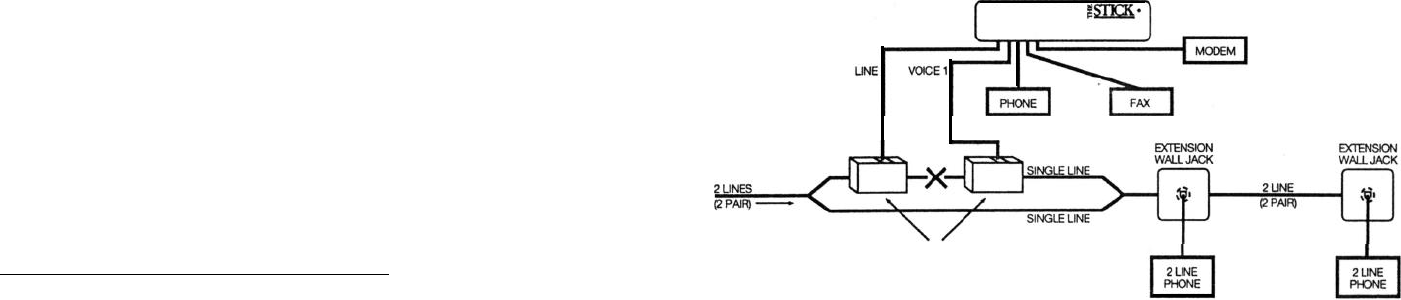
2) If a modular wall jack is installed, plug one end of the supplied line
cord into the modular wall jack and plug the other end into the port
labeled “LINE”. An additional line cord will be needed for connection
from the “VOICE 1” port to the KSU/PBX. From this point phone
wire is run to the fax machine and modem.
Feature Recommendations Pertinent To This Installation
*Set Rings To Answer to
"0"
*Set
Protected Hook Flash to ON.
*If Pulse dial phones are used, set Pulse Detection to ON.
B)
RT-14 TWO LINE SYSTEM (NO KSU)
Pros: Great Barge-In Protection For One Line
Cons: This installation is not recommended for even the gutsiest
do-it-
yourselfer!
The standard RJ-14 two line phone system utilizes “two pair” phone line.
To install The Stick in this scenario, you will have to access the pair that
controls the chosen phone line and install modular wall jacks for
connection to the line.
(VOICE
2)
INSTALLED
MODULAR
TELEPHONE JACKS
This can get really involved. Standard color pairings for telephone wiring
are Red with Green, Black with Yellow and Blue with White. To
physically see what pairs coincide with each phone number, you may need
to chase the wiring back to the “demarcation” point (where telco wiring
ends and residence wiring begins). Before you undertake such a sincere
and monumental task, consider this . . . . . . .
26


















