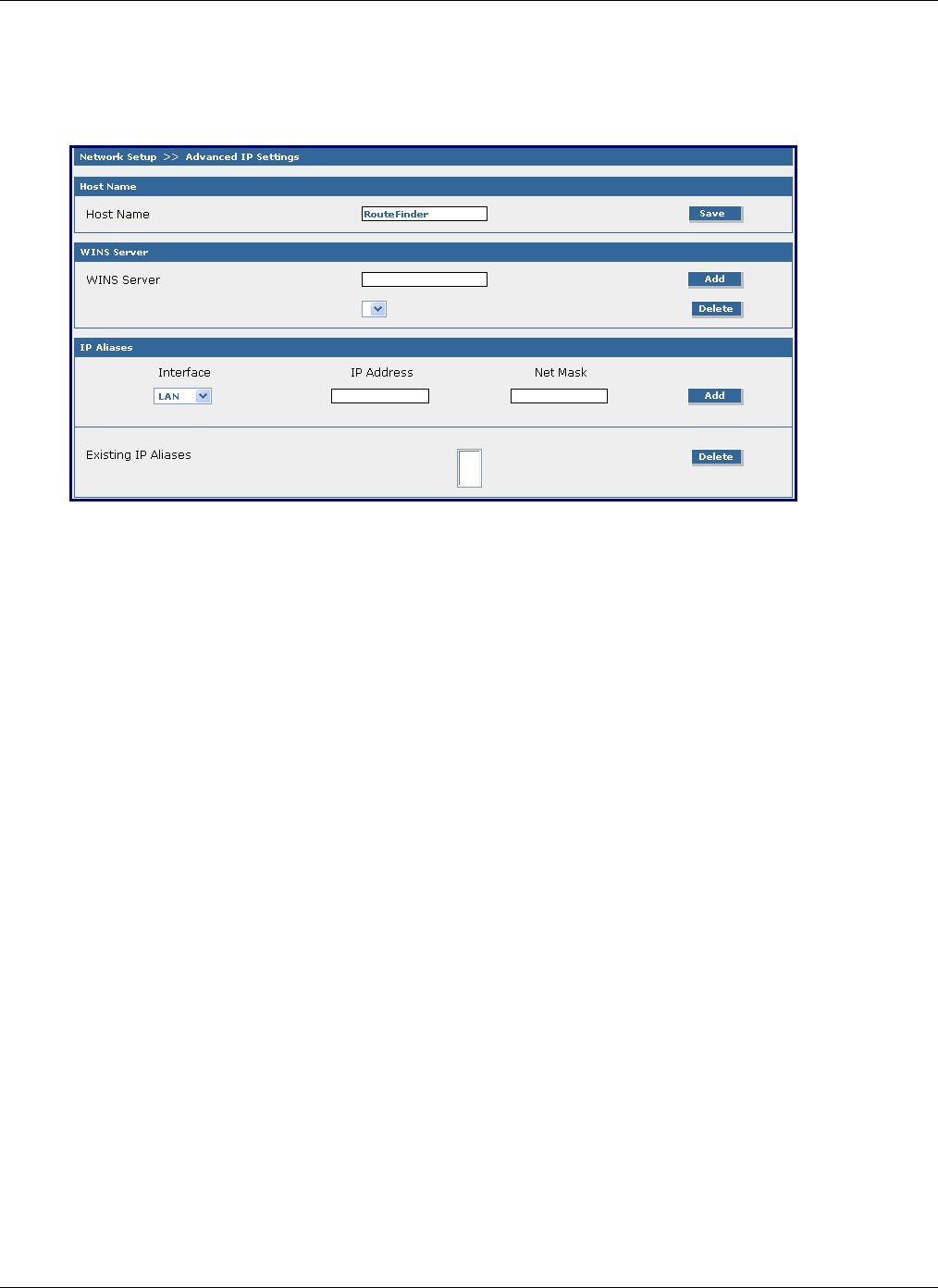
Chapter 5 – Configuration Using Web Management Software
Multi-Tech Systems, Inc. RouteFinder SOHO RF820/RF820-AP & RF830/RF830-AP User Guide (S000399E) 47
Network Setup > Advanced IP Settings
Network Setup > Advanced IP Settings
Specify the Host Name, the External Server for the system and the IP Aliases for each of the interfaces.
Host Name
The Host Name must be defined for your RouteFinder. The name must be entered into this format:
FIREWALL.mydomain.com. Click the Save button.
Example: Localhost.xscale.com
WINS Server
Enter a name for the WINS Server. Click the Add button.
IP Aliases
Multiple IP addresses can be assigned to a network interface using IP Aliases. The RouteFinder will treat
the additional addresses as equals to the primary network card addresses. IP aliases are required to
administer several logical networks on one network card. They can also be necessary in connection with
the SNAT function to assign additional addresses to the firewall.
Note: The same IP Address cannot be configured many times for an interface. Similarly, the same IP
Address cannot be entered as an IP Alias Address for two different interfaces.
Interface
From the drop down list box, select the network name to which you want to assign an alias.
IP Address
Enter the network IP address for the network named.
Netmask
Enter the Netmask to be used for this network.
Save and Delete
Click the Save button when finished. An IP alias is deleted by highlighting it in the table and then clicking
the Delete button.


















