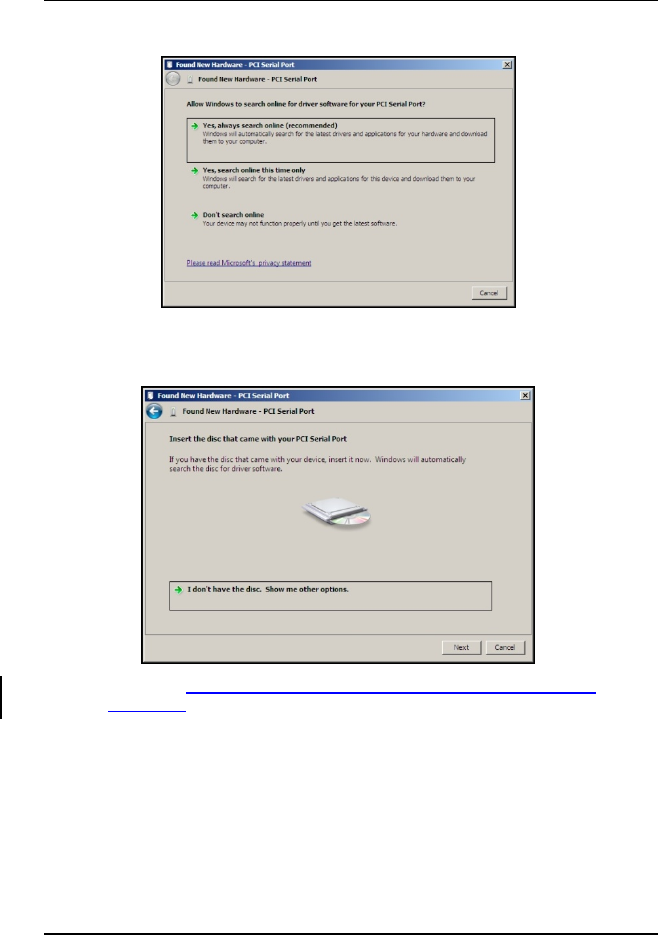
ISI Quick Start Guide
6
4. A Found New Hardware – PCI Serial Port screen appears and asks: Allow
Windows to search online for driver software for your PCI Serial Port?
Select Don’t search online.
5. The next screen prompts you to Insert the disc that came with your PCI
Serial Port. If you have the disc that came with your card, insert it now.
Click Next. Windows may prompt you to search online, but this is not
necessary.


















